
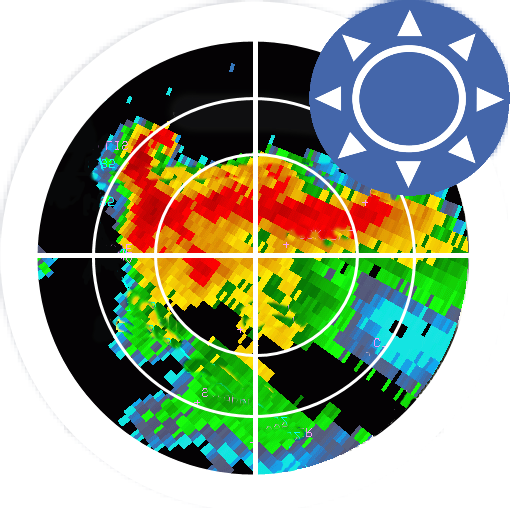
RadSat HD
Jogue no PC com BlueStacks - A Plataforma de Jogos Android, confiada por mais de 500 milhões de jogadores.
Página modificada em: 24 de abril de 2018
Play RadSat HD on PC
You can view current or future weather radar imagery from the United States, Europe, Australia, Argentina, Brazil and other countries. In addition, satellite imagery, global lightning (requires subscription) and GFS products can be added.
With a forecast, we can know the probability of rain or thunderstorms for a given day or hour, but with a weather radar or satellite, we can know the exact moment that will rain in each area and what risks can be expected (heavy lightning, hail, tornadoes, flash flooding).
When lightning occurs near your device's location, the app will notify you to seek shelter. For more information or to suggest improvements, visit the ExtendedForecast.net website or our Facebook page: /extendedforecast.
Jogue RadSat HD no PC. É fácil começar.
-
Baixe e instale o BlueStacks no seu PC
-
Conclua o login do Google para acessar a Play Store ou faça isso mais tarde
-
Procure por RadSat HD na barra de pesquisa no canto superior direito
-
Clique para instalar RadSat HD a partir dos resultados da pesquisa
-
Conclua o login do Google (caso você pulou a etapa 2) para instalar o RadSat HD
-
Clique no ícone do RadSat HD na tela inicial para começar a jogar



