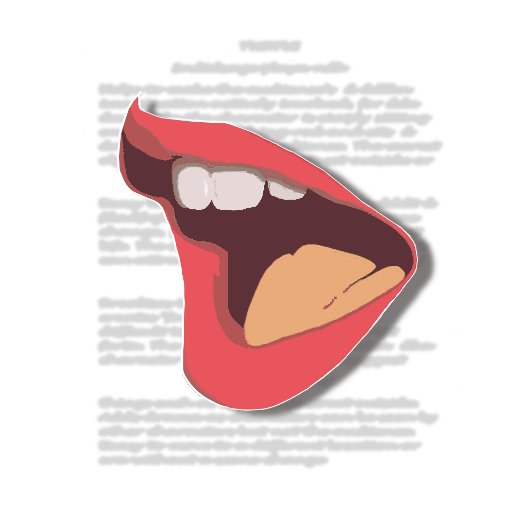Video Story Maker, Post Maker, Social Video Maker
예술/디자인 | Video Marketing Apps
5억명 이상의 게이머가 신뢰하는 안드로이드 게임 플랫폼 BlueStacks으로 PC에서 플레이하세요.
Play Video Story Maker, Post Maker, Social Video Maker on PC
Hoping to improve brand visibility through Social media?
You have landed at the right place. Find all the social media posts and story making tools all under the same application.
Process social media marketing like never before.This all in one Post maker and Story maker helps you create stunning posts for different social media platforms anytime, anywhere.Hurry up,you are just a click away!
Key Features:
→ Ready to use templates
→ Quick category search
→ Daily post Suggestions
→ User-friendly interface
→ Easy to customize & post
→ 1000+ Video templates
→ Vast Graphics library
→ Endless Music collection
→ Voice Over Tool - Text To Speech
→ Video & GIF Format support
→ Use your own music, graphics, video
→ Video processing tools
→ Audio processing tools
Use Daily Suggestion:
It is all about free ideas that eliminate the need for seeking inspiration about the topic for your next post. You get 3 ideas for each day with multiple video template choices. Learn the importance of each idea by hopping over the ‘i’ icon. Select the idea and later to that select the templates that fit best to your brand.
Customize the design:
Just after you make a choice of template for your next post, tap on it to customize. Make possible changes like changing video, modify the text and font, for background music make use of ‘Text to Speech’ tool and you are done.
Why you should plan out your post:
A single social media post comes up with lots of planning and steps. Without Story maker you would have to first seek inspiration, compose Facebook post, Instagram post, Facebook story, Instagram story from scratch, then use a separate planner to help you schedule the post.
Eliminate all your worries, as you just have to use our “Daily suggestion” feature that feeds you with 3 ideas per day with fitting video story and video post templates. Plot the dates when you want to upload it and you are sorted.
Here is a list of the content type you can have in your social media campaign:-
→ Announcement
→ Advertisement
→ Marketing content
→ Motivational Quotes
→ Festive offers
→ Social Media Post
→ Insta story
→ Fb post
→ Video ads
→ Video Story
→ Birthday wishes
→ Invitations
How to make the best use of this app:
As we can see, Video marketing is trending these days.You create more user engagement through video posts. Content marketing is even more fun and approachable when you have a social bot right on your fingertips.
Seek inspiration from the “Daily suggestion” feature where you can readily make a choice from various ideas and get to customize the video templates as per your need.
To brandy your video, you can even add your own logo and graphics from your device.
“Voice over tool - Text to speech” feature will require your text input and can convert into audio with preferred language in the form of background voice in your video.
Video Story Maker, Post Maker, Social Video Maker is well known for advertising, social media marketing, creating ads for video marketing, creating social media posts online, social media content creator, Facebook post creator, Instagram post creator, Video post maker and more.
Video Story Maker, Post Maker, Social Video Maker PRO
Our premium subscription pack provisioned for: 1 Month, 6 Month and 12 Month (annual) unlocks all of the highly valuable features built to help you grow your business.
Subscriptions renew automatically and include access to all of the following features:
• Remove Ads
• Access to all premium templates, graphics, videos, music, fonts
• Remove Watermark
Please rate the app and give your feedback to help us improve and create much more unique apps for you.
You have landed at the right place. Find all the social media posts and story making tools all under the same application.
Process social media marketing like never before.This all in one Post maker and Story maker helps you create stunning posts for different social media platforms anytime, anywhere.Hurry up,you are just a click away!
Key Features:
→ Ready to use templates
→ Quick category search
→ Daily post Suggestions
→ User-friendly interface
→ Easy to customize & post
→ 1000+ Video templates
→ Vast Graphics library
→ Endless Music collection
→ Voice Over Tool - Text To Speech
→ Video & GIF Format support
→ Use your own music, graphics, video
→ Video processing tools
→ Audio processing tools
Use Daily Suggestion:
It is all about free ideas that eliminate the need for seeking inspiration about the topic for your next post. You get 3 ideas for each day with multiple video template choices. Learn the importance of each idea by hopping over the ‘i’ icon. Select the idea and later to that select the templates that fit best to your brand.
Customize the design:
Just after you make a choice of template for your next post, tap on it to customize. Make possible changes like changing video, modify the text and font, for background music make use of ‘Text to Speech’ tool and you are done.
Why you should plan out your post:
A single social media post comes up with lots of planning and steps. Without Story maker you would have to first seek inspiration, compose Facebook post, Instagram post, Facebook story, Instagram story from scratch, then use a separate planner to help you schedule the post.
Eliminate all your worries, as you just have to use our “Daily suggestion” feature that feeds you with 3 ideas per day with fitting video story and video post templates. Plot the dates when you want to upload it and you are sorted.
Here is a list of the content type you can have in your social media campaign:-
→ Announcement
→ Advertisement
→ Marketing content
→ Motivational Quotes
→ Festive offers
→ Social Media Post
→ Insta story
→ Fb post
→ Video ads
→ Video Story
→ Birthday wishes
→ Invitations
How to make the best use of this app:
As we can see, Video marketing is trending these days.You create more user engagement through video posts. Content marketing is even more fun and approachable when you have a social bot right on your fingertips.
Seek inspiration from the “Daily suggestion” feature where you can readily make a choice from various ideas and get to customize the video templates as per your need.
To brandy your video, you can even add your own logo and graphics from your device.
“Voice over tool - Text to speech” feature will require your text input and can convert into audio with preferred language in the form of background voice in your video.
Video Story Maker, Post Maker, Social Video Maker is well known for advertising, social media marketing, creating ads for video marketing, creating social media posts online, social media content creator, Facebook post creator, Instagram post creator, Video post maker and more.
Video Story Maker, Post Maker, Social Video Maker PRO
Our premium subscription pack provisioned for: 1 Month, 6 Month and 12 Month (annual) unlocks all of the highly valuable features built to help you grow your business.
Subscriptions renew automatically and include access to all of the following features:
• Remove Ads
• Access to all premium templates, graphics, videos, music, fonts
• Remove Watermark
Please rate the app and give your feedback to help us improve and create much more unique apps for you.
PC에서 Video Story Maker, Post Maker, Social Video Maker 플레이해보세요.
-
BlueStacks 다운로드하고 설치
-
Google Play 스토어에 로그인 하기(나중에 진행가능)
-
오른쪽 상단 코너에 Video Story Maker, Post Maker, Social Video Maker 검색
-
검색 결과 중 Video Story Maker, Post Maker, Social Video Maker 선택하여 설치
-
구글 로그인 진행(만약 2단계를 지나갔을 경우) 후 Video Story Maker, Post Maker, Social Video Maker 설치
-
메인 홈화면에서 Video Story Maker, Post Maker, Social Video Maker 선택하여 실행