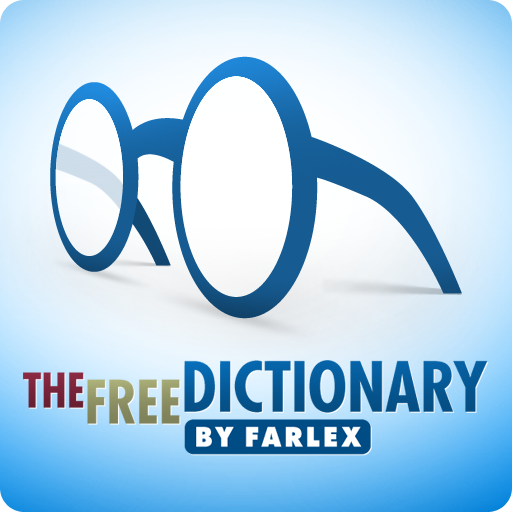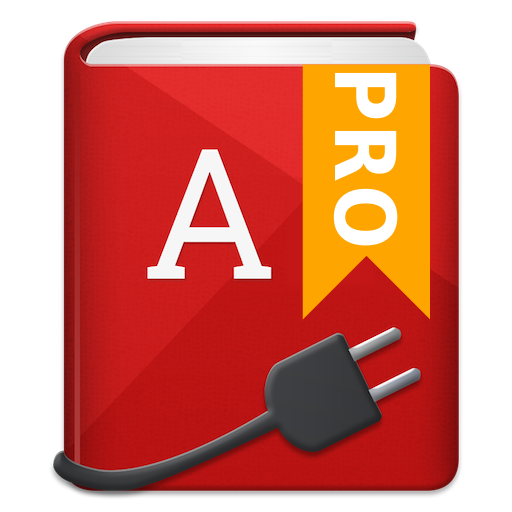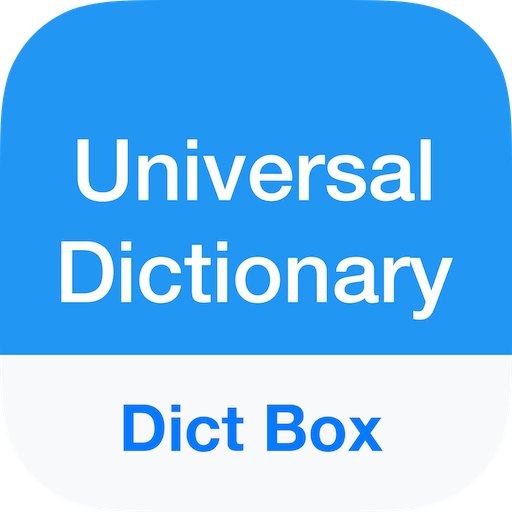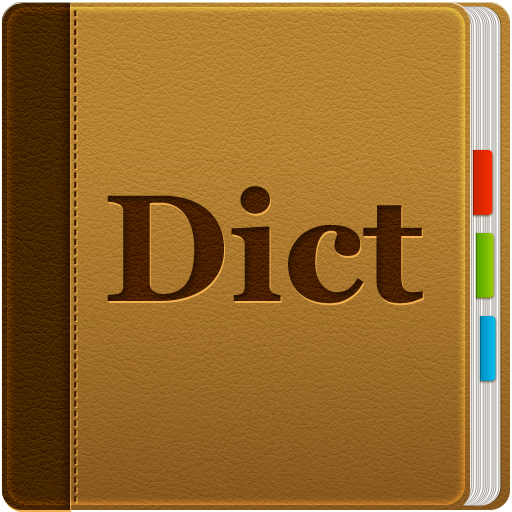
ColorDict 词典
图书与工具书 | Notes
在電腦上使用BlueStacks –受到5億以上的遊戲玩家所信任的Android遊戲平台。
Play ColorDict Dictionary on PC
Search for words in Wikipedia, Wordnet and StarDict dictionaries. It's the best all-in-one dictionary in the market.
• A quick search multiple online & offline dictionaries at once
• Download free dictionaries such as StarDict-compatible dictionaries from the market and internet
Features
• Quick Search Box
• Long-click to share search results: Send results to other apps
• Word jump: Click a word to go to search results for that word
• Word suggestion: See auto-completions for partially entered words.
• Search history
• Customize color of dictionary
• Text-to-speech
• Voice recognition
• Supports ColorNote App: ColorNote dictionary integration
• Supports E-book Reader integration
Supported offline dictionaries:
• English Wordnet offline dictionary (included)
• English thesaurus offline dictionary (included)
• English <-> Japanese StarDict offline dictionary (Download Add-On)
• English <-> Chinese StarDict offline dictionary (Download Add-On)
• English <-> German StarDict offline dictionary (Download Add-On)
• English <-> Spanish StarDict offline dictionary (Download Add-On)
• Bible offline dictionary (stardict)
Supported online dictionary
• Wikipedia encyclopedia (included)
How to download StarDict dictionary from the internet.
• Download the file to your PC
• Copy compressed file (tar.bz2, *.tar.gz, *.zip) to sdcard /dictdata directory
or
• Dict - Menu - Direct Download - Enter URL
E-Book Readers integrated with ColorDict
• FBReader, Moon+ Reader, Cool Reader, ezPDF Reader
Developer support
• Supports Dictionary API for third-party developers
• A quick search multiple online & offline dictionaries at once
• Download free dictionaries such as StarDict-compatible dictionaries from the market and internet
Features
• Quick Search Box
• Long-click to share search results: Send results to other apps
• Word jump: Click a word to go to search results for that word
• Word suggestion: See auto-completions for partially entered words.
• Search history
• Customize color of dictionary
• Text-to-speech
• Voice recognition
• Supports ColorNote App: ColorNote dictionary integration
• Supports E-book Reader integration
Supported offline dictionaries:
• English Wordnet offline dictionary (included)
• English thesaurus offline dictionary (included)
• English <-> Japanese StarDict offline dictionary (Download Add-On)
• English <-> Chinese StarDict offline dictionary (Download Add-On)
• English <-> German StarDict offline dictionary (Download Add-On)
• English <-> Spanish StarDict offline dictionary (Download Add-On)
• Bible offline dictionary (stardict)
Supported online dictionary
• Wikipedia encyclopedia (included)
How to download StarDict dictionary from the internet.
• Download the file to your PC
• Copy compressed file (tar.bz2, *.tar.gz, *.zip) to sdcard /dictdata directory
or
• Dict - Menu - Direct Download - Enter URL
E-Book Readers integrated with ColorDict
• FBReader, Moon+ Reader, Cool Reader, ezPDF Reader
Developer support
• Supports Dictionary API for third-party developers
在電腦上遊玩ColorDict 词典 . 輕易上手.
-
在您的電腦上下載並安裝BlueStacks
-
完成Google登入後即可訪問Play商店,或等你需要訪問Play商店十再登入
-
在右上角的搜索欄中尋找 ColorDict 词典
-
點擊以從搜索結果中安裝 ColorDict 词典
-
完成Google登入(如果您跳過了步驟2),以安裝 ColorDict 词典
-
在首頁畫面中點擊 ColorDict 词典 圖標來啟動遊戲