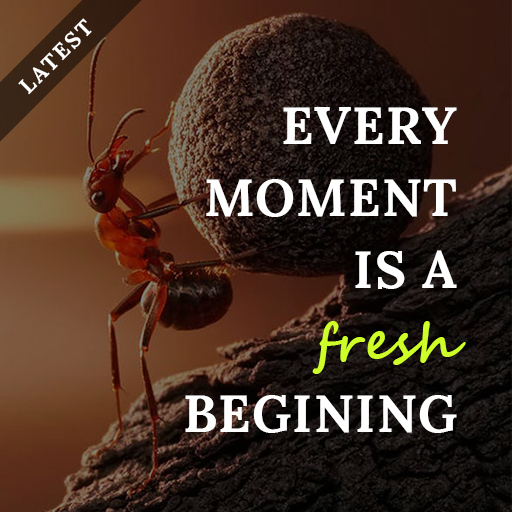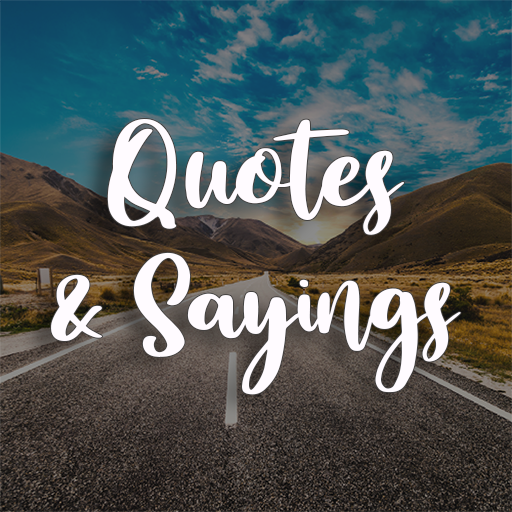The Best Life Quotes
Spiele auf dem PC mit BlueStacks - der Android-Gaming-Plattform, der über 500 Millionen Spieler vertrauen.
Seite geändert am: 22. Januar 2020
Play The Best Life Quotes on PC
These are the Best Life Quotes and statuses for you.
✔ Daily quotes notification.
✔ Share quote as a text or picture..
✔ Mark your favorite quotes.
Quotes and statuses are categorized into following categories :
★ Best Life Quotes
★ Best Life Quotes Short
★ Accuracy
★ Some Times
★ Happiness
★ Forgiveness
★ Experience
★ Smile
★ Attitude
★ Action
★ Positive
★ Strong
★ Goal
★ Mistake
★ Confidence
★ Change
★ Failure
★ Give up
★ Yourself
★ Present Future Past
★ Time
★ People
★ Proverbs
★ Fake People
★ Being Thankful
★ Hard Times
★Encouraging
============================================
New Feature Added:
★★Best Life Picture Quotes ★★
Picture Quotes and statuses are categorized into following categories:
★ Action Quotes and sayings
★ Friends & Friendship Quotes and sayings
★ Happiness Quotes and sayings
★ Pain Quotes and sayings
★ Mistakes Quotes and sayings
★ Dream Quotes and sayings
★ Strong Quotes and sayings
★ Happiness Quotes and sayings
More Categories and quotes will be added shortly.
Spiele The Best Life Quotes auf dem PC. Der Einstieg ist einfach.
-
Lade BlueStacks herunter und installiere es auf deinem PC
-
Schließe die Google-Anmeldung ab, um auf den Play Store zuzugreifen, oder mache es später
-
Suche in der Suchleiste oben rechts nach The Best Life Quotes
-
Klicke hier, um The Best Life Quotes aus den Suchergebnissen zu installieren
-
Schließe die Google-Anmeldung ab (wenn du Schritt 2 übersprungen hast), um The Best Life Quotes zu installieren.
-
Klicke auf dem Startbildschirm auf das The Best Life Quotes Symbol, um mit dem Spielen zu beginnen