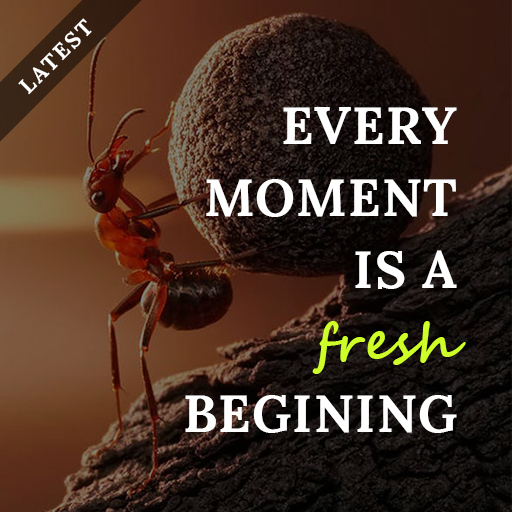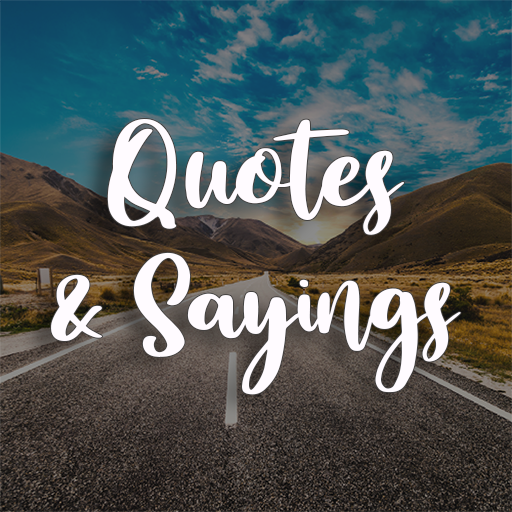The Best Life Quotes
Graj na PC z BlueStacks – Platforma gamingowa Android, która uzyskała zaufanie ponad 500 milionów graczy!
Strona zmodyfikowana w dniu: 22 stycznia 2020
Play The Best Life Quotes on PC
These are the Best Life Quotes and statuses for you.
✔ Daily quotes notification.
✔ Share quote as a text or picture..
✔ Mark your favorite quotes.
Quotes and statuses are categorized into following categories :
★ Best Life Quotes
★ Best Life Quotes Short
★ Accuracy
★ Some Times
★ Happiness
★ Forgiveness
★ Experience
★ Smile
★ Attitude
★ Action
★ Positive
★ Strong
★ Goal
★ Mistake
★ Confidence
★ Change
★ Failure
★ Give up
★ Yourself
★ Present Future Past
★ Time
★ People
★ Proverbs
★ Fake People
★ Being Thankful
★ Hard Times
★Encouraging
============================================
New Feature Added:
★★Best Life Picture Quotes ★★
Picture Quotes and statuses are categorized into following categories:
★ Action Quotes and sayings
★ Friends & Friendship Quotes and sayings
★ Happiness Quotes and sayings
★ Pain Quotes and sayings
★ Mistakes Quotes and sayings
★ Dream Quotes and sayings
★ Strong Quotes and sayings
★ Happiness Quotes and sayings
More Categories and quotes will be added shortly.
Zagraj w The Best Life Quotes na PC. To takie proste.
-
Pobierz i zainstaluj BlueStacks na PC
-
Zakończ pomyślnie ustawienie Google, aby otrzymać dostęp do sklepu Play, albo zrób to później.
-
Wyszukaj The Best Life Quotes w pasku wyszukiwania w prawym górnym rogu.
-
Kliknij, aby zainstalować The Best Life Quotes z wyników wyszukiwania
-
Ukończ pomyślnie rejestrację Google (jeśli krok 2 został pominięty) aby zainstalować The Best Life Quotes
-
Klinij w ikonę The Best Life Quotes na ekranie startowym, aby zacząć grę