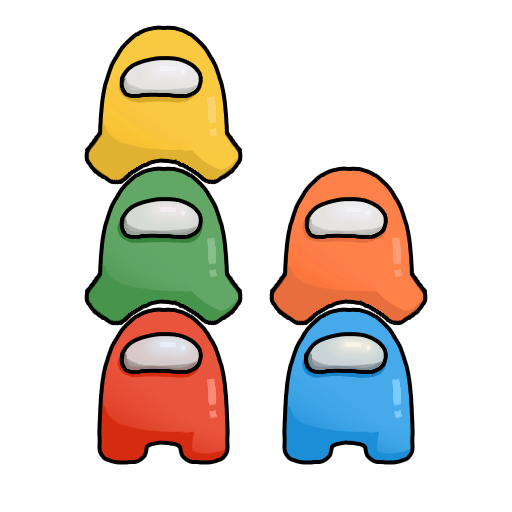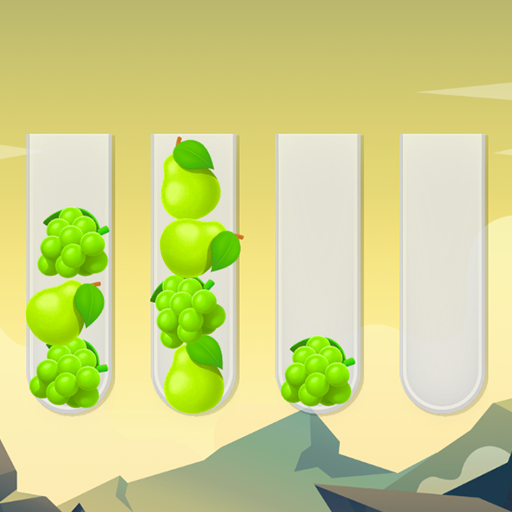
Rainbow Puzzles
Juega en PC con BlueStacks: la plataforma de juegos Android, en la que confían más de 500 millones de jugadores.
Página modificada el: 21 feb 2022
Play Rainbow Puzzles on PC
Rules to play:
- Tap tube to move the ball from that tube to another
- Move a ball on top of another ball matching in colour
- Moving to another tube is possible only if it has empty space and same colour ball on top
- If you get stuck add another tube to make the puzzle easier
You will be required to use skills, focus and strategy in order to solve the game by matching colours in as few moves as possible. Test how far you can go at juggling multiple colours, patterns and tubes in a single level.
Juega Rainbow Puzzles en la PC. Es fácil comenzar.
-
Descargue e instale BlueStacks en su PC
-
Complete el inicio de sesión de Google para acceder a Play Store, o hágalo más tarde
-
Busque Rainbow Puzzles en la barra de búsqueda en la esquina superior derecha
-
Haga clic para instalar Rainbow Puzzles desde los resultados de búsqueda
-
Complete el inicio de sesión de Google (si omitió el paso 2) para instalar Rainbow Puzzles
-
Haz clic en el ícono Rainbow Puzzles en la pantalla de inicio para comenzar a jugar