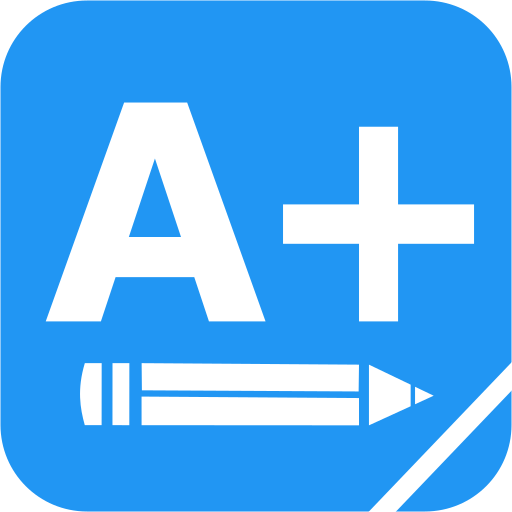Socrative Student
Mainkan di PC dengan BlueStacks – platform Game-Game Android, dipercaya oleh lebih dari 500 juta gamer.
Halaman Dimodifikasi Aktif: 29 Juli 2016
Play Socrative Student on PC
Features
• Visualize student and whole class understanding
• Multiple choice and True/False questions
• Open-ended questions and vote on the results
• End of class Exit Tickets
• Play games with our Space Race!
• Class, Question and Student level reports
Google Integrations
• Single Sign On - Teachers can sign in using their Google Email Address
• Drive Integration – Teachers can have reports sent to their Google Drive
Supported Browsers and Devices
• Socrative works on every browser: including Firefox, Chrome, Safari and Internet Explorer.
• Use any Web Enabled device: including Smartphones, Tablets, Laptops and Desktops
Mainkan Socrative Student di PC Mudah saja memulainya.
-
Unduh dan pasang BlueStacks di PC kamu
-
Selesaikan proses masuk Google untuk mengakses Playstore atau lakukan nanti
-
Cari Socrative Student di bilah pencarian di pojok kanan atas
-
Klik untuk menginstal Socrative Student dari hasil pencarian
-
Selesaikan proses masuk Google (jika kamu melewati langkah 2) untuk menginstal Socrative Student
-
Klik ikon Socrative Student di layar home untuk membuka gamenya