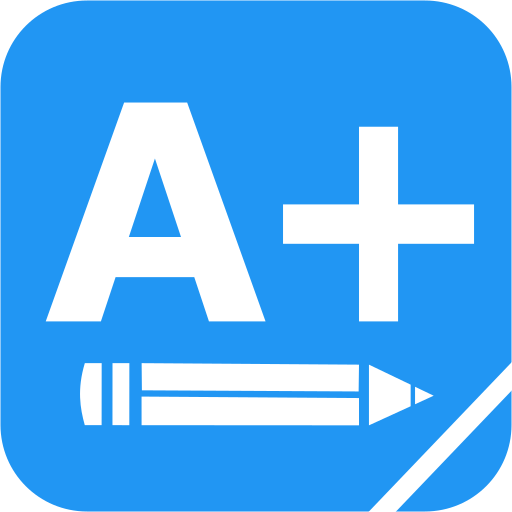このページには広告が含まれます

Socrative Student
Educational | Socrative Inc.
BlueStacksを使ってPCでプレイ - 5憶以上のユーザーが愛用している高機能Androidゲーミングプラットフォーム
Play Socrative Student on PC
Students share their understanding by answering formative assessment questions in a variety of formats: quizzes, quick question polls, exit tickets and space races. Once students launch the Socrative Student App, they'll be prompted to join the teacher's room via the teacher's unique code. No student accounts necessary!
Features
• Visualize student and whole class understanding
• Multiple choice and True/False questions
• Open-ended questions and vote on the results
• End of class Exit Tickets
• Play games with our Space Race!
• Class, Question and Student level reports
Google Integrations
• Single Sign On - Teachers can sign in using their Google Email Address
• Drive Integration – Teachers can have reports sent to their Google Drive
Supported Browsers and Devices
• Socrative works on every browser: including Firefox, Chrome, Safari and Internet Explorer.
• Use any Web Enabled device: including Smartphones, Tablets, Laptops and Desktops
Features
• Visualize student and whole class understanding
• Multiple choice and True/False questions
• Open-ended questions and vote on the results
• End of class Exit Tickets
• Play games with our Space Race!
• Class, Question and Student level reports
Google Integrations
• Single Sign On - Teachers can sign in using their Google Email Address
• Drive Integration – Teachers can have reports sent to their Google Drive
Supported Browsers and Devices
• Socrative works on every browser: including Firefox, Chrome, Safari and Internet Explorer.
• Use any Web Enabled device: including Smartphones, Tablets, Laptops and Desktops
Socrative StudentをPCでプレイ
-
BlueStacksをダウンロードしてPCにインストールします。
-
GoogleにサインインしてGoogle Play ストアにアクセスします。(こちらの操作は後で行っても問題ありません)
-
右上の検索バーにSocrative Studentを入力して検索します。
-
クリックして検索結果からSocrative Studentをインストールします。
-
Googleサインインを完了してSocrative Studentをインストールします。※手順2を飛ばしていた場合
-
ホーム画面にてSocrative Studentのアイコンをクリックしてアプリを起動します。