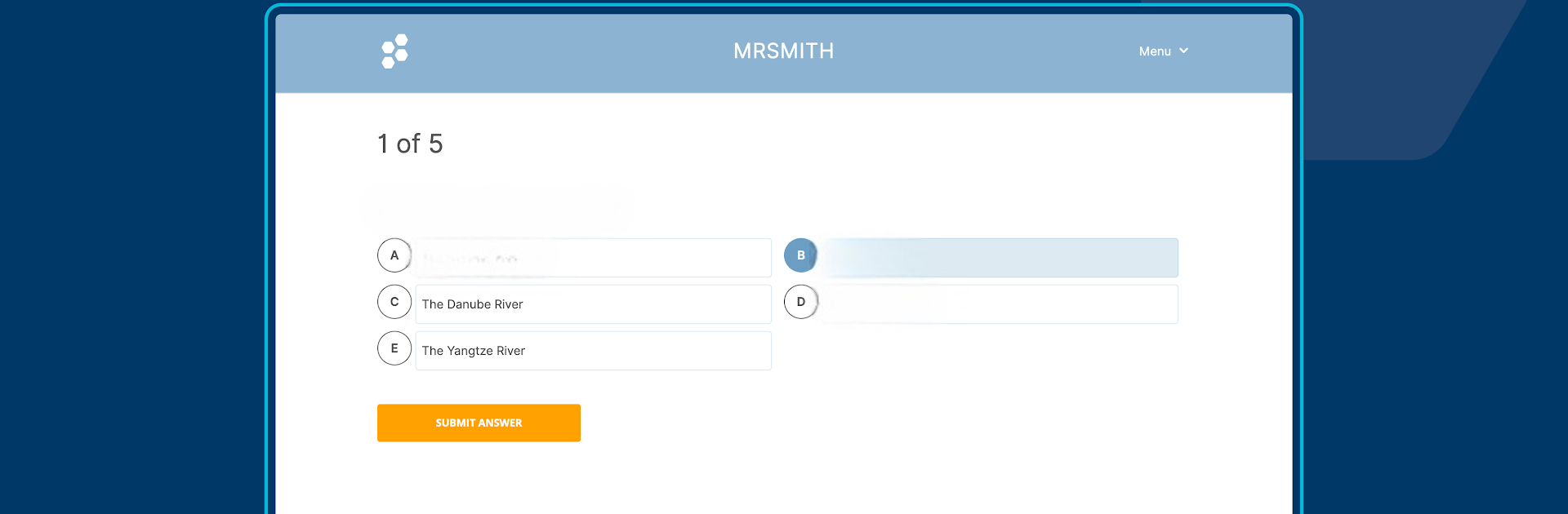
Socrative Student
5억명 이상의 게이머가 신뢰하는 안드로이드 게임 플랫폼 BlueStacks으로 PC에서 플레이하세요.
Run Socrative Student on PC or Mac
Multitask effortlessly on your PC or Mac as you try out Socrative Student, a Education app by Showbie Inc. on BlueStacks.
About the App
Socrative Student makes answering classroom questions way more interactive and less stressful. Whether your teacher loves pop quizzes, uses on-the-fly polls, or surprises the class with quick games, this app lets you share your answers in real-time—no signup stress, just jump in with your teacher’s room code. Expect a bunch of question types and some friendly competition along the way. It’s all about sharing what you know and seeing how the whole class is doing—without any added fuss.
App Features
-
Instant Answer Sharing
Jump into classroom activities with multiple choice, true/false, and open-ended questions. All you need is your teacher’s code—no account hassles. -
Real-Time Feedback
Get instant updates as you answer, so you can see where you stand and your teacher gets a great view of the entire class’s understanding. -
Open-Ended Polls
Not everything is a multiple choice! Share your thoughts with open responses, then see how your ideas match up against your classmates with instant voting. -
Exit Tickets
Got a minute left in class? Teachers can drop a quick “exit ticket” to check understanding before everyone heads out. -
Space Race Game
Learning gets a playful twist when the class splits into teams and competes in Space Race—you’ll want bragging rights. -
Detailed Reporting
Reports break down class trends, right down to which questions had everyone puzzled or breezing through. Teachers get these reports straight to Google Drive if they want. -
Works Everywhere
Jump on using your phone, tablet, laptop, or desktop. Socrative Student handles them all, and plays nice with browsers like Chrome, Firefox, Safari, and even Internet Explorer.
And yep, if you’re using BlueStacks on your computer, Socrative Student runs smoothly there, too.
BlueStacks brings your apps to life on a bigger screen—seamless and straightforward.
PC에서 Socrative Student 플레이해보세요.
-
BlueStacks 다운로드하고 설치
-
Google Play 스토어에 로그인 하기(나중에 진행가능)
-
오른쪽 상단 코너에 Socrative Student 검색
-
검색 결과 중 Socrative Student 선택하여 설치
-
구글 로그인 진행(만약 2단계를 지나갔을 경우) 후 Socrative Student 설치
-
메인 홈화면에서 Socrative Student 선택하여 실행
