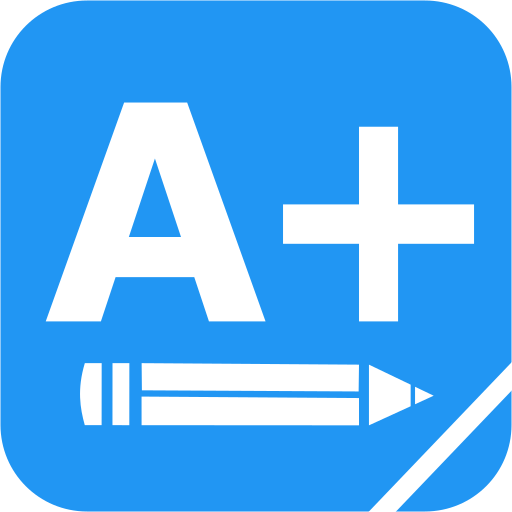Socrative Student
Educational | Socrative Inc.
在電腦上使用BlueStacks –受到5億以上的遊戲玩家所信任的Android遊戲平台。
Play Socrative Student on PC
Students share their understanding by answering formative assessment questions in a variety of formats: quizzes, quick question polls, exit tickets and space races. Once students launch the Socrative Student App, they'll be prompted to join the teacher's room via the teacher's unique code. No student accounts necessary!
Features
• Visualize student and whole class understanding
• Multiple choice and True/False questions
• Open-ended questions and vote on the results
• End of class Exit Tickets
• Play games with our Space Race!
• Class, Question and Student level reports
Google Integrations
• Single Sign On - Teachers can sign in using their Google Email Address
• Drive Integration – Teachers can have reports sent to their Google Drive
Supported Browsers and Devices
• Socrative works on every browser: including Firefox, Chrome, Safari and Internet Explorer.
• Use any Web Enabled device: including Smartphones, Tablets, Laptops and Desktops
Features
• Visualize student and whole class understanding
• Multiple choice and True/False questions
• Open-ended questions and vote on the results
• End of class Exit Tickets
• Play games with our Space Race!
• Class, Question and Student level reports
Google Integrations
• Single Sign On - Teachers can sign in using their Google Email Address
• Drive Integration – Teachers can have reports sent to their Google Drive
Supported Browsers and Devices
• Socrative works on every browser: including Firefox, Chrome, Safari and Internet Explorer.
• Use any Web Enabled device: including Smartphones, Tablets, Laptops and Desktops
在電腦上遊玩Socrative Student . 輕易上手.
-
在您的電腦上下載並安裝BlueStacks
-
完成Google登入後即可訪問Play商店,或等你需要訪問Play商店十再登入
-
在右上角的搜索欄中尋找 Socrative Student
-
點擊以從搜索結果中安裝 Socrative Student
-
完成Google登入(如果您跳過了步驟2),以安裝 Socrative Student
-
在首頁畫面中點擊 Socrative Student 圖標來啟動遊戲