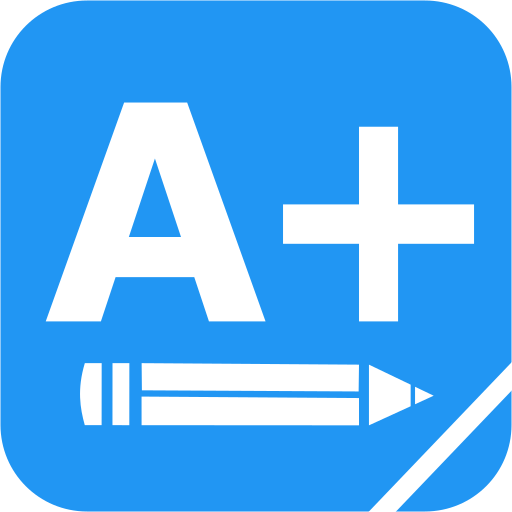Socrative Student
Chơi trên PC với BlueStacks - Nền tảng chơi game Android, được hơn 500 triệu game thủ tin tưởng.
Trang đã được sửa đổi vào: 29 tháng 7, 2016
Play Socrative Student on PC
Features
• Visualize student and whole class understanding
• Multiple choice and True/False questions
• Open-ended questions and vote on the results
• End of class Exit Tickets
• Play games with our Space Race!
• Class, Question and Student level reports
Google Integrations
• Single Sign On - Teachers can sign in using their Google Email Address
• Drive Integration – Teachers can have reports sent to their Google Drive
Supported Browsers and Devices
• Socrative works on every browser: including Firefox, Chrome, Safari and Internet Explorer.
• Use any Web Enabled device: including Smartphones, Tablets, Laptops and Desktops
Chơi Socrative Student trên PC. Rất dễ để bắt đầu
-
Tải và cài đặt BlueStacks trên máy của bạn
-
Hoàn tất đăng nhập vào Google để đến PlayStore, hoặc thực hiện sau
-
Tìm Socrative Student trên thanh tìm kiếm ở góc phải màn hình
-
Nhấn vào để cài đặt Socrative Student trong danh sách kết quả tìm kiếm
-
Hoàn tất đăng nhập Google (nếu bạn chưa làm bước 2) để cài đặt Socrative Student
-
Nhấn vào icon Socrative Student tại màn hình chính để bắt đầu chơi