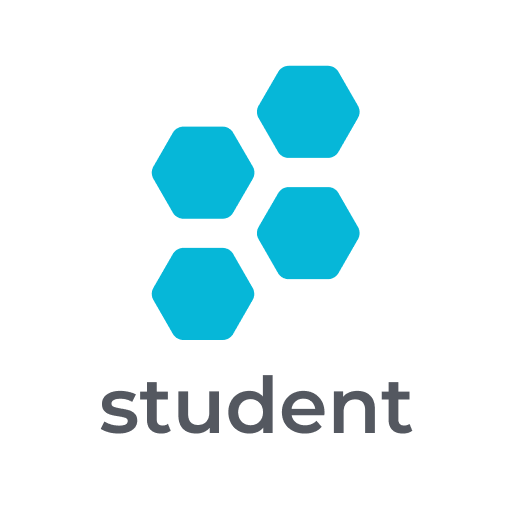Socrative Teacher
Spiele auf dem PC mit BlueStacks - der Android-Gaming-Plattform, der über 500 Millionen Spieler vertrauen.
Seite geändert am: 29. Juli 2016
Play Socrative Teacher on PC
To get started using Socrative, simply register for a Socrative Teacher account. Your Socrative account will work with other Socrative Apps and via all browsers at Socrative.com. Students can connect to your unique room by opening their apps or joining your room at socrative.com on any device.
Google Integrations
• Single Sign On - Teachers can sign in using their Google Domain Email Address
• Drive Integration – Teachers can have reports sent to their Google Drive
Features
• Visualize student understanding
• Ask multiple choice and true/false questions
• Ask open-ended questions and vote on the results
• Create your own quizzes (instantly graded for you)
• Share quizzes with other teachers
• Give end of class exit tickets
• Play games with our space race!
• View students results in real time
• Reporting - Download, Email or send to Google Drive
Supported Browsers and Devices
• Socrative works on every browser: including Chrome, Firefox, Safari and Internet Explorer.
• Use any Web Enabled device: including Smartphones, Tablets, Laptops and Desktops
Spiele Socrative Teacher auf dem PC. Der Einstieg ist einfach.
-
Lade BlueStacks herunter und installiere es auf deinem PC
-
Schließe die Google-Anmeldung ab, um auf den Play Store zuzugreifen, oder mache es später
-
Suche in der Suchleiste oben rechts nach Socrative Teacher
-
Klicke hier, um Socrative Teacher aus den Suchergebnissen zu installieren
-
Schließe die Google-Anmeldung ab (wenn du Schritt 2 übersprungen hast), um Socrative Teacher zu installieren.
-
Klicke auf dem Startbildschirm auf das Socrative Teacher Symbol, um mit dem Spielen zu beginnen