
このページには広告が含まれます
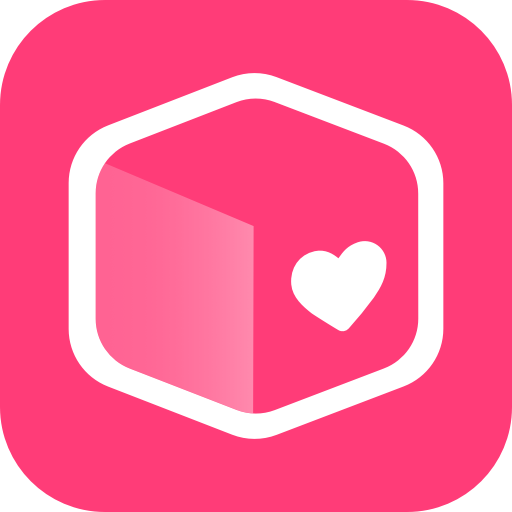
SodaGift
ショッピング | Sodacrew Inc.
BlueStacksを使ってPCでプレイ - 5憶以上のユーザーが愛用している高機能Androidゲーミングプラットフォーム
Play SodaGift on PC
From gift cards to delivered goods, send gifts to anyone in Korea in 3 easy steps. All you need to know is what you want to gift to who and a heartfelt message! Never miss a birthday, holiday or a chance to say you miss them! Download and experience the new way of gifting. A Little Surprise, Everywhere.
▲ Various Gifts
Shop from over 150 brands and 2,500 gifts
Variety of gift cards (gifticons) and delivered goods
▲Fast & Easy Gifts
Easy sign up and easy payment.
Secure checkout with your local credit card anywhere
▲On-time Thoughtful Gifts
Real-time text message delivery or gift directly via link share
Want to get in touch with us? Whether you have a question to ask or a problem to solve email us at:
support@sodagift.com
Stay in touch with us:
Facebook: https://www.facebook.com/OfficialSodaGift/
Instagram: https://www.instagram.com/official_sodagift/
Blog: https://blog.sodacrew.com/
Youtube: https://www.youtube.com/channel/UCIz4S3ZtDraAkpAlgEmNEJQ
▲ Various Gifts
Shop from over 150 brands and 2,500 gifts
Variety of gift cards (gifticons) and delivered goods
▲Fast & Easy Gifts
Easy sign up and easy payment.
Secure checkout with your local credit card anywhere
▲On-time Thoughtful Gifts
Real-time text message delivery or gift directly via link share
Want to get in touch with us? Whether you have a question to ask or a problem to solve email us at:
support@sodagift.com
Stay in touch with us:
Facebook: https://www.facebook.com/OfficialSodaGift/
Instagram: https://www.instagram.com/official_sodagift/
Blog: https://blog.sodacrew.com/
Youtube: https://www.youtube.com/channel/UCIz4S3ZtDraAkpAlgEmNEJQ
SodaGiftをPCでプレイ
-
BlueStacksをダウンロードしてPCにインストールします。
-
GoogleにサインインしてGoogle Play ストアにアクセスします。(こちらの操作は後で行っても問題ありません)
-
右上の検索バーにSodaGiftを入力して検索します。
-
クリックして検索結果からSodaGiftをインストールします。
-
Googleサインインを完了してSodaGiftをインストールします。※手順2を飛ばしていた場合
-
ホーム画面にてSodaGiftのアイコンをクリックしてアプリを起動します。



