
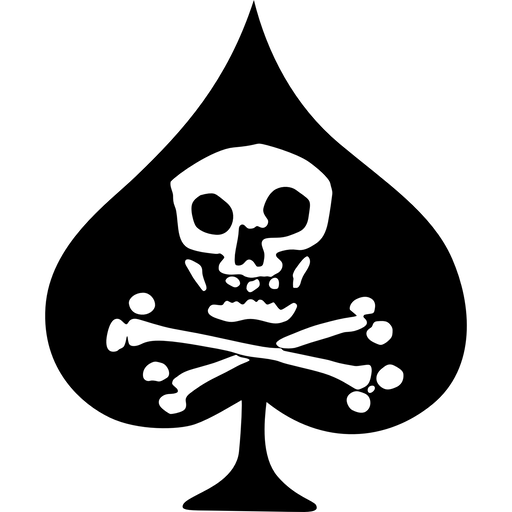
Soflete
Play on PC with BlueStacks – the Android Gaming Platform, trusted by 500M+ gamers.
Page Modified on: January 2, 2020
Play Soflete on PC
There is nothing like SOFLETE on the planet. SOFLETE is the premier strength and conditioning work for the combat athlete, combined with innovative daily dry fire drills as well as weekly live fire drills at your finger tips.
Take charge of your training and become an asset to your team.
Available in app:
Strength and Stamina programming
Workout movement demos
Performance tracking for both fitness AND shooting (check your 1rm Power clean and El Presidente in the same app)
Contact with coaches as well as support from the SOFLETE community
Download the app now and become an asset to your team. Move and shoot faster, build the power you need to win the fight.
Die Living. SOFLETE.
Play Soflete on PC. It’s easy to get started.
-
Download and install BlueStacks on your PC
-
Complete Google sign-in to access the Play Store, or do it later
-
Look for Soflete in the search bar at the top right corner
-
Click to install Soflete from the search results
-
Complete Google sign-in (if you skipped step 2) to install Soflete
-
Click the Soflete icon on the home screen to start playing



