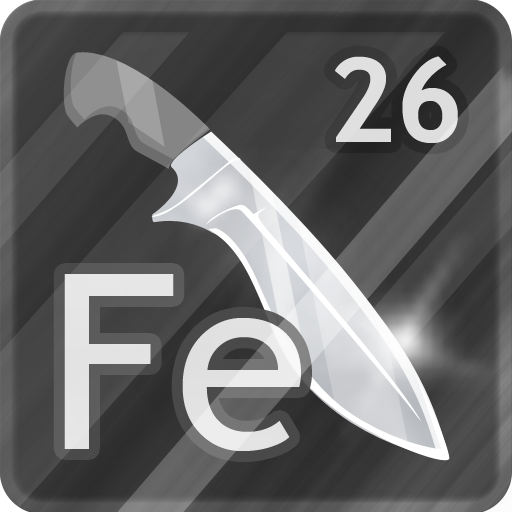Armes de corps à corps
Jouez sur PC avec BlueStacks - la plate-forme de jeu Android, approuvée par + 500M de joueurs.
Page Modifiée le: 4 décembre 2019
Play Melee weapons on PC
The free application "Melee weapons" is very friendly, it has a beautiful and simple interface. The best choice for a pocket dictionary that is always at hand. From which you can learn a lot of new and interesting things, for example, that:
Bolo knife
A bolo is a large cutting tool of Filipino origin similar to the machete. It is used particularly in the Philippines, the jungles of Indonesia, Malaysia and Brunei, as well as in the sugar fields of Cuba.
Daniella Perez
Daniella Ferrante Perez Gazolla was a Brazilian actress and ballerina.
Anna Lindh
Ylva Anna Maria Lindh was a Swedish Social Democratic politician who served as Minister for Foreign Affairs from 1998 until her assassination in 2003 and Minister for the Environment from 1994 to 1996. She served as a Member of the Riksdag (MP) for Södermanland County from 1982 to 1985 and 1998 to 2003.
Features:
• The dictionary works offline - you do not need an internet connection. Access to articles (descriptions) offline, without an Internet connection (except for photographs);
• Very quick search for descriptions. Equipped with a quick dynamic search function - the dictionary will start searching for words during input;
• Unlimited number of notes (favorites);
• Bookmark - you can add descriptions to your favorites list by clicking on the asterisk icon;
• Manage bookmark lists - you can edit your bookmark lists or clear them;
• Search History;
• Voice search;
• Compatible with modern versions of Android devices;
• Very efficient, fast and good performance;
• An easy way to share with friends;
• The application is very easy to use, fast and with extensive content;
• Automatic free updates every time new terms are added;
• The directory "Melee weapons" is designed to occupy as little memory as possible.
Features Premium:
✓ no ads;
✓ photos, images of access offline;
✓ Clear browsing history.
Jouez à Armes de corps à corps sur PC. C'est facile de commencer.
-
Téléchargez et installez BlueStacks sur votre PC
-
Connectez-vous à Google pour accéder au Play Store ou faites-le plus tard
-
Recherchez Armes de corps à corps dans la barre de recherche dans le coin supérieur droit
-
Cliquez pour installer Armes de corps à corps à partir des résultats de la recherche
-
Connectez-vous à Google (si vous avez ignoré l'étape 2) pour installer Armes de corps à corps
-
Cliquez sur l'icône Armes de corps à corps sur l'écran d'accueil pour commencer à jouer