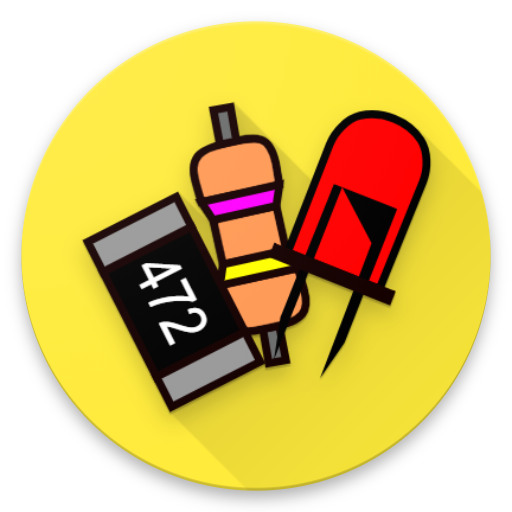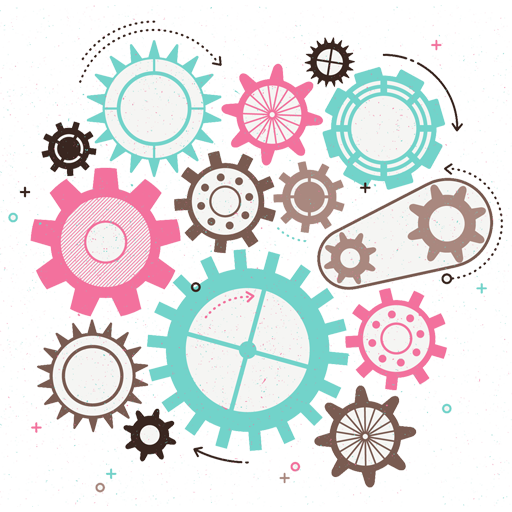
Hardware (mechanical)
Play on PC with BlueStacks – the Android Gaming Platform, trusted by 500M+ gamers.
Page Modified on: July 18, 2019
Play Hardware (mechanical) on PC
The free application "Hardware (mechanical)" is very friendly, it has a beautiful and simple interface. The best choice for a pocket dictionary that is always at hand. From which you can learn a lot of new and interesting things, for example, that:
Double wishbone suspension
In automobiles, a double wishbone suspension is an independent suspension design using two wishbone-shaped arms to locate the wheel. Each wishbone or arm has two mounting points to the chassis and one joint at the knuckle. The shock absorber and coil spring mount to the wishbones to control vertical movement. Double wishbone designs allow the engineer to carefully control the motion of the wheel throughout suspension travel, controlling such parameters as camber angle, caster angle, toe pattern, roll center height, scrub radius, scuff and more.
Clip (firearms)
A clip is a device that is used to store multiple rounds of ammunition together as a unit, ready for insertion into the magazine or cylinder of a firearm. This speeds up the process of loading and reloading the firearm with several rounds at once, rather than one at a time. There are several types, most made of inexpensive stamped sheet metal intended to be disposable, though they are often re-used. A clip has no moving parts. Detachable magazines are often incorrectly referred to as clips.
Cabin (ship)
A cabin or berthing is an enclosed space generally on a ship or an aircraft. A cabin which protrudes above the level of a ship's deck may be referred to as a deckhouse.
Features:
• The dictionary works offline - you do not need an internet connection. Access to articles (descriptions) offline, without an Internet connection (except for photographs);
• Very quick search for descriptions. Equipped with a quick dynamic search function - the dictionary will start searching for words during input;
• Unlimited number of notes (favorites);
• Bookmark - you can add descriptions to your favorites list by clicking on the asterisk icon;
• Manage bookmark lists - you can edit your bookmark lists or clear them;
• Search History;
• Voice search;
• Compatible with modern versions of Android devices;
• Very efficient, fast and good performance;
• An easy way to share with friends;
• The application is very easy to use, fast and with extensive content;
• Automatic free updates every time new terms are added;
• The directory "Hardware (mechanical)" is designed to occupy as little memory as possible.
Features Premium:
✓ no ads;
✓ photos, images of access offline;
✓ Clear browsing history.
Play Hardware (mechanical) on PC. It’s easy to get started.
-
Download and install BlueStacks on your PC
-
Complete Google sign-in to access the Play Store, or do it later
-
Look for Hardware (mechanical) in the search bar at the top right corner
-
Click to install Hardware (mechanical) from the search results
-
Complete Google sign-in (if you skipped step 2) to install Hardware (mechanical)
-
Click the Hardware (mechanical) icon on the home screen to start playing