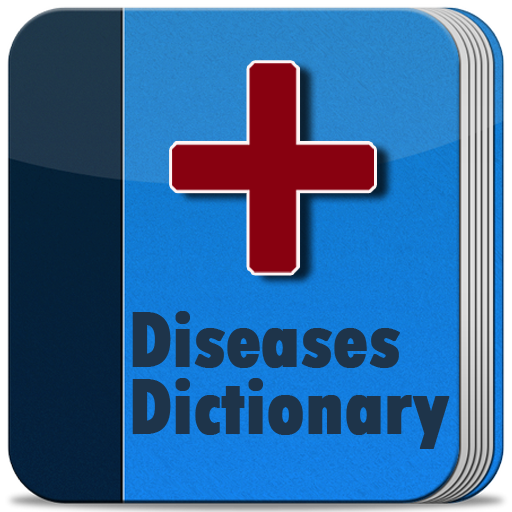Diseases & Disorders
Play on PC with BlueStacks – the Android Gaming Platform, trusted by 500M+ gamers.
Page Modified on: December 21, 2018
Play Diseases & Disorders on PC
Diseases are arranged alphabetically by their medical term and commonly known names. You can also search them by typing in the name of the disease. The app provides summaries of each disease, descriptions and information on how the condition manifest itself, together with signs and symptoms for early detection.
Diseases & Disorders dictionary - Medical App Features:
1. Offline – It wok offline, no active internet connection is required;
2. Detailed description of all major medical conditions and diseases:
- definition;
- symptoms;
- causes;
- risk factors;
- complications;
- preparing for your appointment;
- tests and diagnosis;
- treatments and drugs;
- lifestyle and home remedies
3. Equipped with quick dynamic search function – The dictionary will start searching for the words while you type.
4. Voice search.
5. Easy way to share with your friends.
6. Bookmark – you are able to bookmark the Disease Terms to your favorites list by clicking on the “star” icon.
7. Managing Bookmark Lists – you are able edit your bookmark lists or clear them.
Play Diseases & Disorders on PC. It’s easy to get started.
-
Download and install BlueStacks on your PC
-
Complete Google sign-in to access the Play Store, or do it later
-
Look for Diseases & Disorders in the search bar at the top right corner
-
Click to install Diseases & Disorders from the search results
-
Complete Google sign-in (if you skipped step 2) to install Diseases & Disorders
-
Click the Diseases & Disorders icon on the home screen to start playing