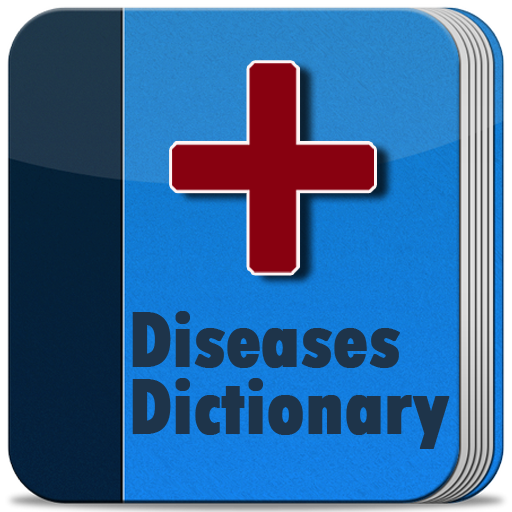Diseases & Disorders
Graj na PC z BlueStacks – Platforma gamingowa Android, która uzyskała zaufanie ponad 500 milionów graczy!
Strona zmodyfikowana w dniu: 21 grudnia 2018
Play Diseases & Disorders on PC
Diseases are arranged alphabetically by their medical term and commonly known names. You can also search them by typing in the name of the disease. The app provides summaries of each disease, descriptions and information on how the condition manifest itself, together with signs and symptoms for early detection.
Diseases & Disorders dictionary - Medical App Features:
1. Offline – It wok offline, no active internet connection is required;
2. Detailed description of all major medical conditions and diseases:
- definition;
- symptoms;
- causes;
- risk factors;
- complications;
- preparing for your appointment;
- tests and diagnosis;
- treatments and drugs;
- lifestyle and home remedies
3. Equipped with quick dynamic search function – The dictionary will start searching for the words while you type.
4. Voice search.
5. Easy way to share with your friends.
6. Bookmark – you are able to bookmark the Disease Terms to your favorites list by clicking on the “star” icon.
7. Managing Bookmark Lists – you are able edit your bookmark lists or clear them.
Zagraj w Diseases & Disorders na PC. To takie proste.
-
Pobierz i zainstaluj BlueStacks na PC
-
Zakończ pomyślnie ustawienie Google, aby otrzymać dostęp do sklepu Play, albo zrób to później.
-
Wyszukaj Diseases & Disorders w pasku wyszukiwania w prawym górnym rogu.
-
Kliknij, aby zainstalować Diseases & Disorders z wyników wyszukiwania
-
Ukończ pomyślnie rejestrację Google (jeśli krok 2 został pominięty) aby zainstalować Diseases & Disorders
-
Klinij w ikonę Diseases & Disorders na ekranie startowym, aby zacząć grę