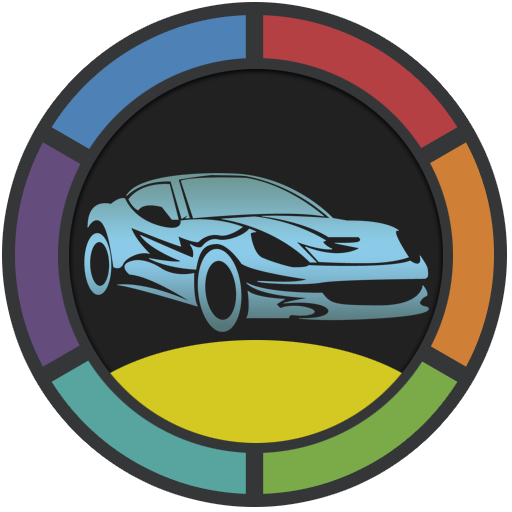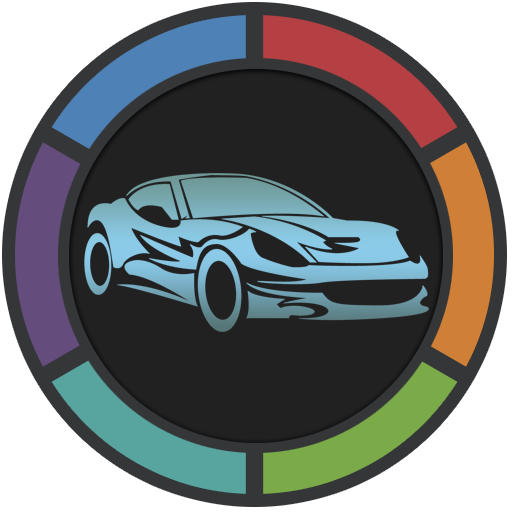CarWebGuru Launcher
500M + oyuncunun güvendiği Android Oyun Platformu, BlueStacks ile PC'de oynayın.
Sayfa Değiştirilme tarihi: 17 Mart 2019
Play CarWebGuru Launcher on PC
The program is designed to work in the car radio system with the android, but you can install it on your smartphone or tablet.
This version supports the system widgets: weather, players, clocks and other.
Popular questions:
1) Long click for Play button - choose system player.
2) Supported music formats: mp3, ogg, flac, m4a;
CarWebGuru Launcher oyununu PC'de oyna. Başlamak çok kolay.
-
BlueStacks'i PC'nize İndirin ve Yükleyin
-
Play Store'a erişmek için Google girişi yapın ya da daha sonraya bırakın.
-
Sağ üst köşeye CarWebGuru Launcher yazarak arayın.
-
CarWebGuru Launcher uygulamasını arama sonuçlarından indirmek için tıklayın.
-
(iEğer Adım 2'yi atladıysanız) CarWebGuru Launcher uygulamasını yüklemek için Google'a giriş yapın.
-
Oynatmaya başlatmak için ekrandaki CarWebGuru Launcher ikonuna tıklayın.