
このページには広告が含まれます
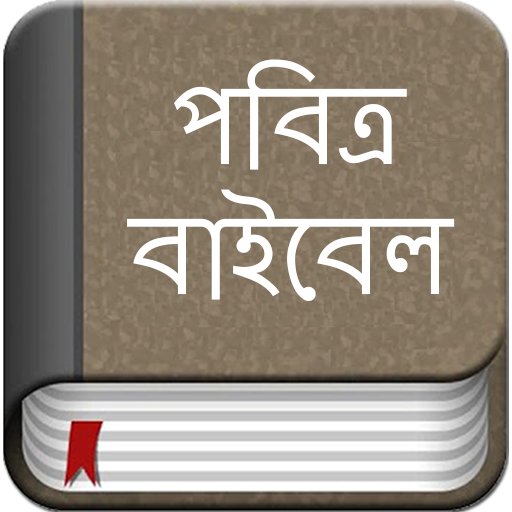
Bengali Bible
None | SOFTCRAFT
BlueStacksを使ってPCでプレイ - 5憶以上のユーザーが愛用している高機能Androidゲーミングプラットフォーム
Play Bengali Bible on PC
Holy Bible in Bengali - Offline
We are proud and happy to release the The Bengali Bible Offline android for free. No internet connection is required to use this app.This app contains both "Old Testament" and "New Testament". The following are the features of the app:
* Separate Old & New Testament for the convenience of reading
* Continue reading bible from where you left last time
* Search for particular verse
* Bookmark the favorite verses
* Notes - to type and save some important information
* Change font size to make reading comfortable
* Day / Night reading mode to facilitate reading the Bible in night
* Adjust the display brightness
* A Bible forum to have spiritual discussion
* A completely new, user friendly and catchy user interface.
* A new Quiz Game option with multiple levels included.
* All share options available in the device included
We sincerely hope that this app will rejoice you.
App requires two permissions, namely
1. Your Location (For Ads)&
2. Network Communication (For Ads)
Please feel free to mail us your feedback. We are glad to accommodate to your suggestions in the App.
We are proud and happy to release the The Bengali Bible Offline android for free. No internet connection is required to use this app.This app contains both "Old Testament" and "New Testament". The following are the features of the app:
* Separate Old & New Testament for the convenience of reading
* Continue reading bible from where you left last time
* Search for particular verse
* Bookmark the favorite verses
* Notes - to type and save some important information
* Change font size to make reading comfortable
* Day / Night reading mode to facilitate reading the Bible in night
* Adjust the display brightness
* A Bible forum to have spiritual discussion
* A completely new, user friendly and catchy user interface.
* A new Quiz Game option with multiple levels included.
* All share options available in the device included
We sincerely hope that this app will rejoice you.
App requires two permissions, namely
1. Your Location (For Ads)&
2. Network Communication (For Ads)
Please feel free to mail us your feedback. We are glad to accommodate to your suggestions in the App.
Bengali BibleをPCでプレイ
-
BlueStacksをダウンロードしてPCにインストールします。
-
GoogleにサインインしてGoogle Play ストアにアクセスします。(こちらの操作は後で行っても問題ありません)
-
右上の検索バーにBengali Bibleを入力して検索します。
-
クリックして検索結果からBengali Bibleをインストールします。
-
Googleサインインを完了してBengali Bibleをインストールします。※手順2を飛ばしていた場合
-
ホーム画面にてBengali Bibleのアイコンをクリックしてアプリを起動します。



