
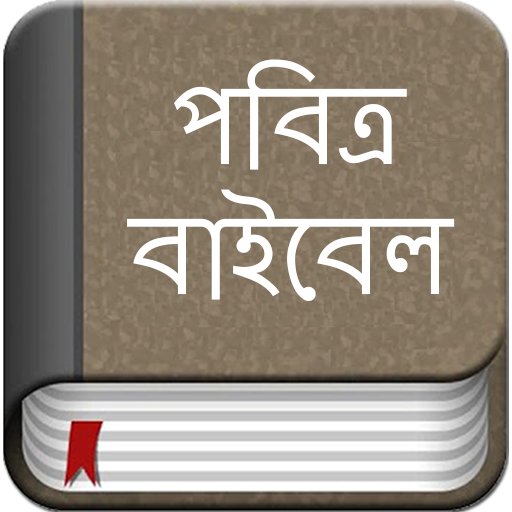
Bengali Bible
Graj na PC z BlueStacks – Platforma gamingowa Android, która uzyskała zaufanie ponad 500 milionów graczy!
Strona zmodyfikowana w dniu: 23 maj 2022
Play Bengali Bible on PC
We are proud and happy to release the The Bengali Bible Offline android for free. No internet connection is required to use this app.This app contains both "Old Testament" and "New Testament". The following are the features of the app:
* Separate Old & New Testament for the convenience of reading
* Continue reading bible from where you left last time
* Search for particular verse
* Bookmark the favorite verses
* Notes - to type and save some important information
* Change font size to make reading comfortable
* Day / Night reading mode to facilitate reading the Bible in night
* Adjust the display brightness
* A Bible forum to have spiritual discussion
* A completely new, user friendly and catchy user interface.
* A new Quiz Game option with multiple levels included.
* All share options available in the device included
We sincerely hope that this app will rejoice you.
App requires two permissions, namely
1. Your Location (For Ads)&
2. Network Communication (For Ads)
Please feel free to mail us your feedback. We are glad to accommodate to your suggestions in the App.
Zagraj w Bengali Bible na PC. To takie proste.
-
Pobierz i zainstaluj BlueStacks na PC
-
Zakończ pomyślnie ustawienie Google, aby otrzymać dostęp do sklepu Play, albo zrób to później.
-
Wyszukaj Bengali Bible w pasku wyszukiwania w prawym górnym rogu.
-
Kliknij, aby zainstalować Bengali Bible z wyników wyszukiwania
-
Ukończ pomyślnie rejestrację Google (jeśli krok 2 został pominięty) aby zainstalować Bengali Bible
-
Klinij w ikonę Bengali Bible na ekranie startowym, aby zacząć grę



