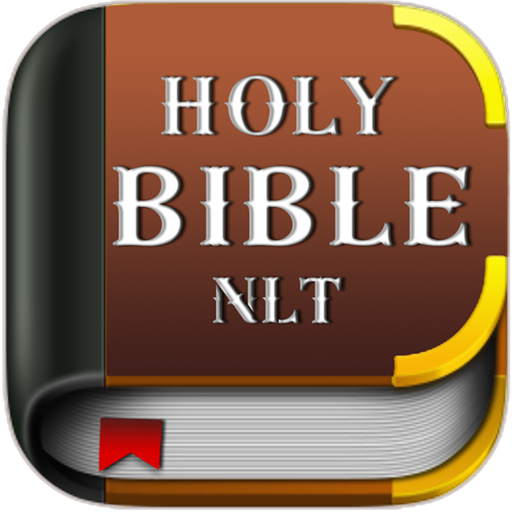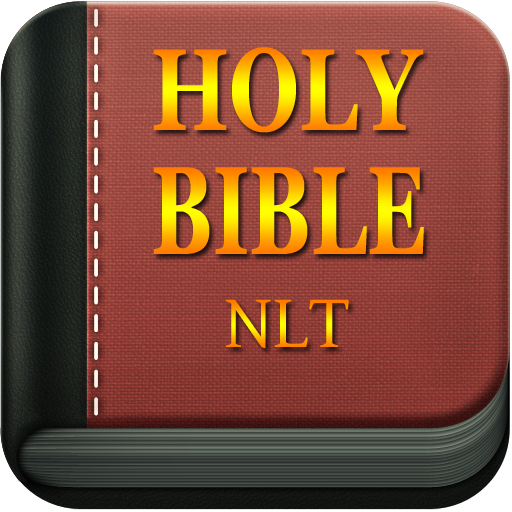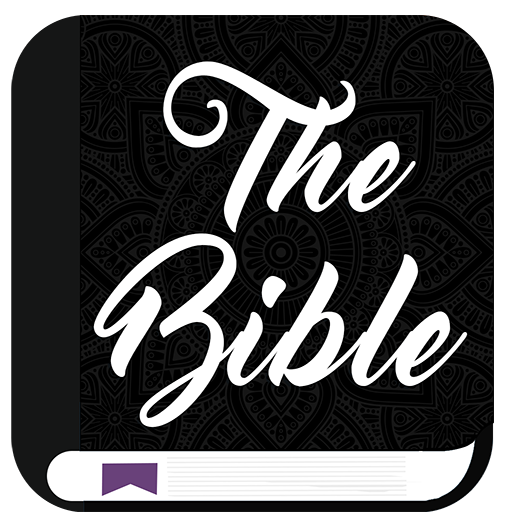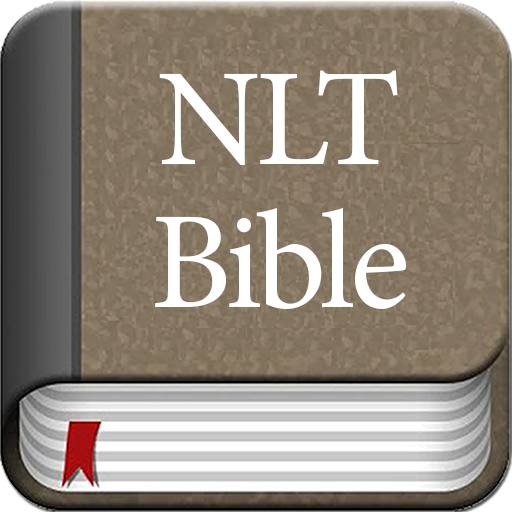
NLT Bible Offline
Mainkan di PC dengan BlueStacks – platform Game-Game Android, dipercaya oleh lebih dari 500 juta gamer.
Halaman Dimodifikasi Aktif: 7 Januari 2020
Play NLT Bible Offline on PC
We are proud and happy to release the the NLT Bible Offline android app for free. No internet connection is required to use this app.This app contains both "Old Testament" and "New Testament" in NLT language. There are several features in the app that is helpful to the users to read & manage the reading content like bookmark, continue from last read page etc.,
The following are the main features of the app:
* Search
* Bookmark
* Highlight bookmarked contents
* Notes
* Night mode to study at nights
* Quiz in English
* Forum to discuss / share thoughts with other users
* View Nearby Churches
We sincerely hope that this app will rejoice you.
App requires two permissions, namely
1. Your Location (For Ads)&
2. Network Communication (For Ads)
Please feel free to mail us your feedback. We are glad to accommodate to your suggestions in the App.
Mainkan NLT Bible Offline di PC Mudah saja memulainya.
-
Unduh dan pasang BlueStacks di PC kamu
-
Selesaikan proses masuk Google untuk mengakses Playstore atau lakukan nanti
-
Cari NLT Bible Offline di bilah pencarian di pojok kanan atas
-
Klik untuk menginstal NLT Bible Offline dari hasil pencarian
-
Selesaikan proses masuk Google (jika kamu melewati langkah 2) untuk menginstal NLT Bible Offline
-
Klik ikon NLT Bible Offline di layar home untuk membuka gamenya