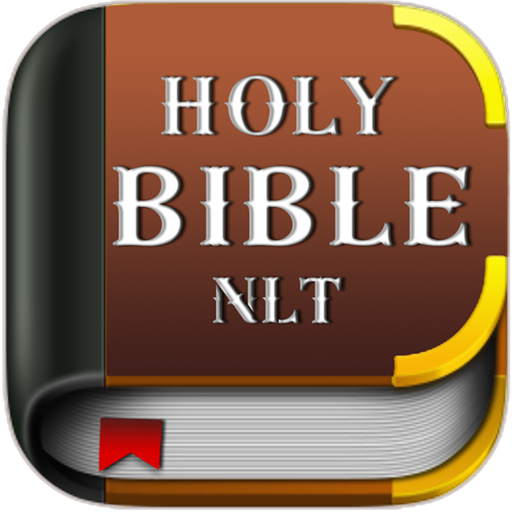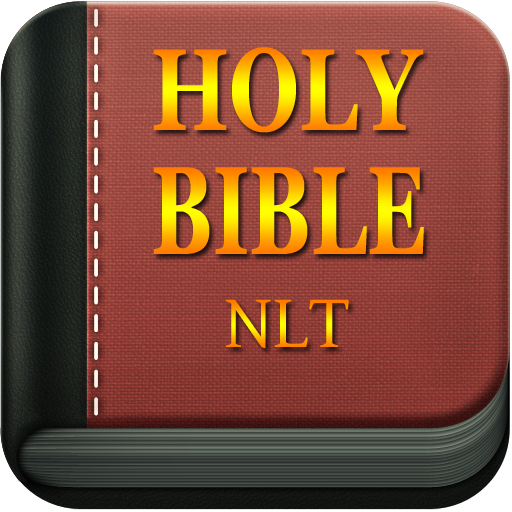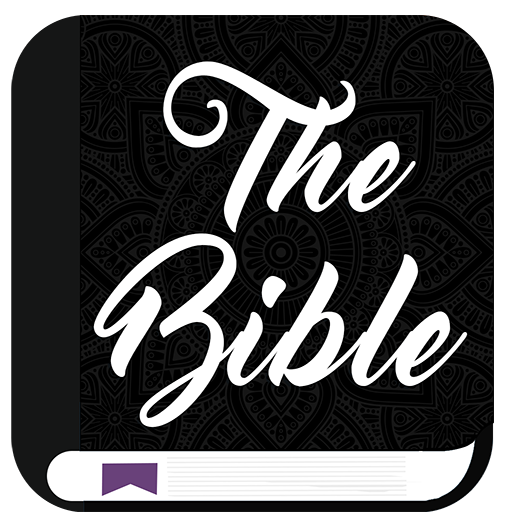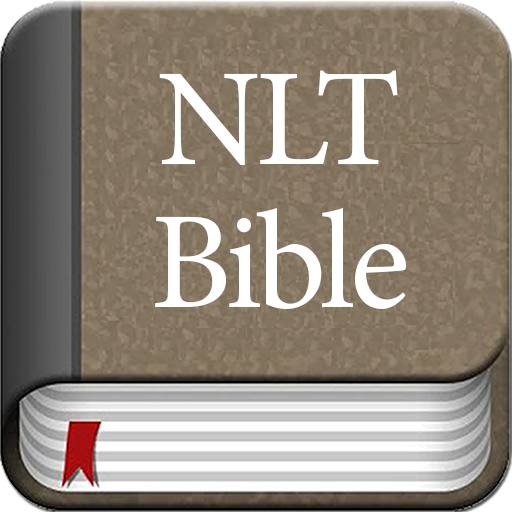
NLT Bible Offline
Chơi trên PC với BlueStacks - Nền tảng chơi game Android, được hơn 500 triệu game thủ tin tưởng.
Trang đã được sửa đổi vào: 7 tháng 1, 2020
Play NLT Bible Offline on PC
We are proud and happy to release the the NLT Bible Offline android app for free. No internet connection is required to use this app.This app contains both "Old Testament" and "New Testament" in NLT language. There are several features in the app that is helpful to the users to read & manage the reading content like bookmark, continue from last read page etc.,
The following are the main features of the app:
* Search
* Bookmark
* Highlight bookmarked contents
* Notes
* Night mode to study at nights
* Quiz in English
* Forum to discuss / share thoughts with other users
* View Nearby Churches
We sincerely hope that this app will rejoice you.
App requires two permissions, namely
1. Your Location (For Ads)&
2. Network Communication (For Ads)
Please feel free to mail us your feedback. We are glad to accommodate to your suggestions in the App.
Chơi NLT Bible Offline trên PC. Rất dễ để bắt đầu
-
Tải và cài đặt BlueStacks trên máy của bạn
-
Hoàn tất đăng nhập vào Google để đến PlayStore, hoặc thực hiện sau
-
Tìm NLT Bible Offline trên thanh tìm kiếm ở góc phải màn hình
-
Nhấn vào để cài đặt NLT Bible Offline trong danh sách kết quả tìm kiếm
-
Hoàn tất đăng nhập Google (nếu bạn chưa làm bước 2) để cài đặt NLT Bible Offline
-
Nhấn vào icon NLT Bible Offline tại màn hình chính để bắt đầu chơi