
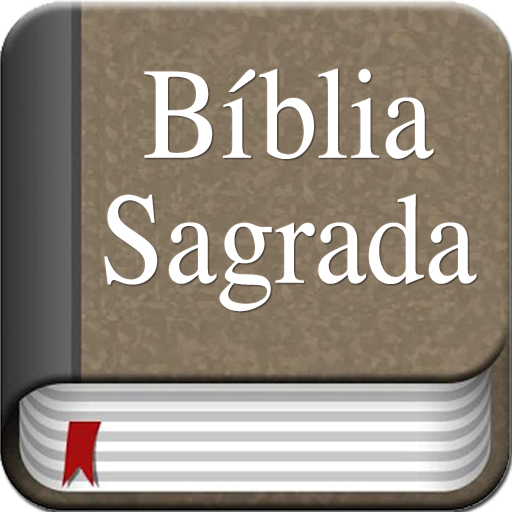
The Portuguese Bible OFFLINE
Spiele auf dem PC mit BlueStacks - der Android-Gaming-Plattform, der über 500 Millionen Spieler vertrauen.
Seite geändert am: 7. Januar 2020
Play The Portuguese Bible OFFLINE on PC
New Features:
*Reading Plan
*Audio Bible
*Reminder
*Highlight
******* Updates in version 2.0 *******
* A completely new, user friendly and catchy user interface.
* A new Quiz Game option with multiple levels included.
* All share options available in the device included
*****************************************
We are proud and happy to release The Portugues Bible OFFLINE(Bíblia Sagrada) in android for free. This app contains both "Old Testament" and "New Testament". Search option is also provided for quick reference. Forum has been included to have spiritual discussions.
We sincerely hope that this app will rejoice you.
App requires two permissions, namely
1. Your Location (For Ads)&
2. Network Communication (For Ads)
Please feel free to mail us your feedback. We are glad to accomodate to your suggestions in the App.
Spiele The Portuguese Bible OFFLINE auf dem PC. Der Einstieg ist einfach.
-
Lade BlueStacks herunter und installiere es auf deinem PC
-
Schließe die Google-Anmeldung ab, um auf den Play Store zuzugreifen, oder mache es später
-
Suche in der Suchleiste oben rechts nach The Portuguese Bible OFFLINE
-
Klicke hier, um The Portuguese Bible OFFLINE aus den Suchergebnissen zu installieren
-
Schließe die Google-Anmeldung ab (wenn du Schritt 2 übersprungen hast), um The Portuguese Bible OFFLINE zu installieren.
-
Klicke auf dem Startbildschirm auf das The Portuguese Bible OFFLINE Symbol, um mit dem Spielen zu beginnen



