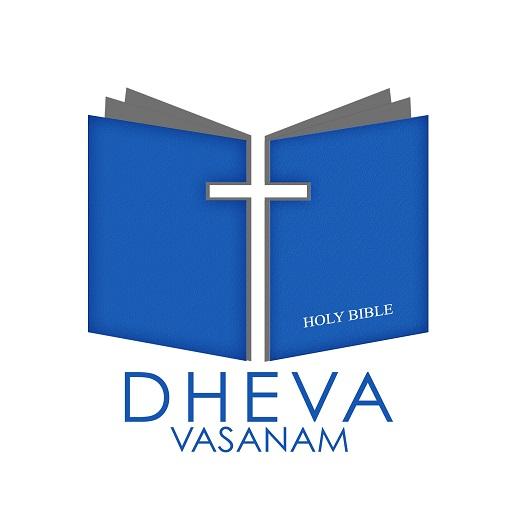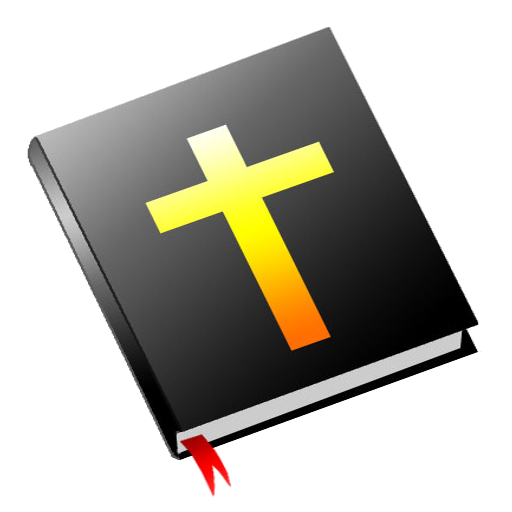
Tamil Bible (RC) -AdFree
Play on PC with BlueStacks – the Android Gaming Platform, trusted by 500M+ gamers.
Page Modified on: April 21, 2017
Play Tamil Bible (RC) -AdFree on PC
We are proud and happy to release the first version of Thiruviviliam in android. This app contains "Old Testament","New Testament" & "Attachments" in Tamil. This effort in bringing you Thiruviviliam was after the overwhelming response for Tamil Bible(https://play.google.com/store/apps/details?id=com.book.tamilbible).
We have provided Forums to connect with the christian community.
We sincerely hope that this app will rejoice you.
App requires two permissions, namely
1. Your Location
2. Network Communication
With your support, we will add more features in future releases.
Support us by rating the app. Send us your feedback
***** Changes in Current Version (1.3) Released on 22 November 2014 *****
* Support to Android Lollipop (version 5.0)
* Day / Night Reading modes added to settings
* Screen brightness adjustment
* Option to change settings in the reading page added, so that users can visually view the changes made in settings
**************************************************************************************
**** MAJOR UPDATE IN Version 1.1*******
Changes:
1. Layout / UI Change
2. Added Christian Songs
3. Enhanced Search / Sort facilities
4. Share through SMS/Facebook/Email Option
5. Verse error Corrections suggested by users.
***********************************************
Play Tamil Bible (RC) -AdFree on PC. It’s easy to get started.
-
Download and install BlueStacks on your PC
-
Complete Google sign-in to access the Play Store, or do it later
-
Look for Tamil Bible (RC) -AdFree in the search bar at the top right corner
-
Click to install Tamil Bible (RC) -AdFree from the search results
-
Complete Google sign-in (if you skipped step 2) to install Tamil Bible (RC) -AdFree
-
Click the Tamil Bible (RC) -AdFree icon on the home screen to start playing