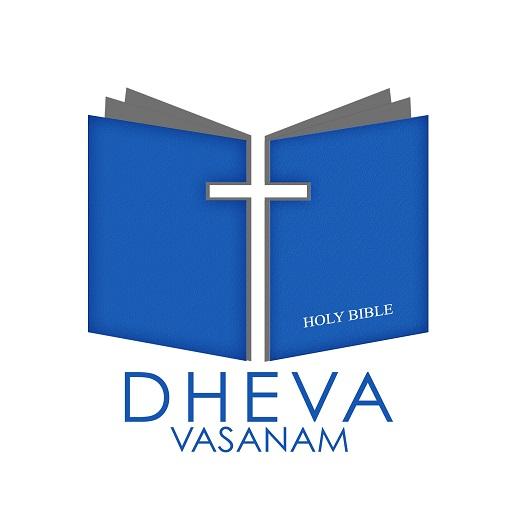このページには広告が含まれます
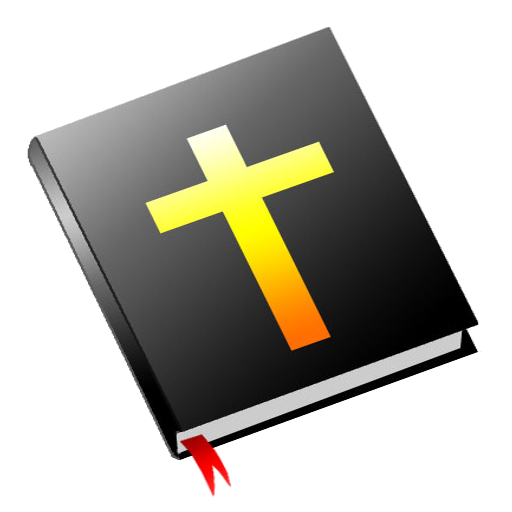
Tamil Bible (RC) -AdFree
書籍&参考書 | SOFTCRAFT
BlueStacksを使ってPCでプレイ - 5憶以上のユーザーが愛用している高機能Androidゲーミングプラットフォーム
Play Tamil Bible (RC) -AdFree on PC
Thiruviviliam - Tamil Bible(Roman Catholic) in Tamil : )
We are proud and happy to release the first version of Thiruviviliam in android. This app contains "Old Testament","New Testament" & "Attachments" in Tamil. This effort in bringing you Thiruviviliam was after the overwhelming response for Tamil Bible(https://play.google.com/store/apps/details?id=com.book.tamilbible).
We have provided Forums to connect with the christian community.
We sincerely hope that this app will rejoice you.
App requires two permissions, namely
1. Your Location
2. Network Communication
With your support, we will add more features in future releases.
Support us by rating the app. Send us your feedback
***** Changes in Current Version (1.3) Released on 22 November 2014 *****
* Support to Android Lollipop (version 5.0)
* Day / Night Reading modes added to settings
* Screen brightness adjustment
* Option to change settings in the reading page added, so that users can visually view the changes made in settings
**************************************************************************************
**** MAJOR UPDATE IN Version 1.1*******
Changes:
1. Layout / UI Change
2. Added Christian Songs
3. Enhanced Search / Sort facilities
4. Share through SMS/Facebook/Email Option
5. Verse error Corrections suggested by users.
***********************************************
We are proud and happy to release the first version of Thiruviviliam in android. This app contains "Old Testament","New Testament" & "Attachments" in Tamil. This effort in bringing you Thiruviviliam was after the overwhelming response for Tamil Bible(https://play.google.com/store/apps/details?id=com.book.tamilbible).
We have provided Forums to connect with the christian community.
We sincerely hope that this app will rejoice you.
App requires two permissions, namely
1. Your Location
2. Network Communication
With your support, we will add more features in future releases.
Support us by rating the app. Send us your feedback
***** Changes in Current Version (1.3) Released on 22 November 2014 *****
* Support to Android Lollipop (version 5.0)
* Day / Night Reading modes added to settings
* Screen brightness adjustment
* Option to change settings in the reading page added, so that users can visually view the changes made in settings
**************************************************************************************
**** MAJOR UPDATE IN Version 1.1*******
Changes:
1. Layout / UI Change
2. Added Christian Songs
3. Enhanced Search / Sort facilities
4. Share through SMS/Facebook/Email Option
5. Verse error Corrections suggested by users.
***********************************************
Tamil Bible (RC) -AdFreeをPCでプレイ
-
BlueStacksをダウンロードしてPCにインストールします。
-
GoogleにサインインしてGoogle Play ストアにアクセスします。(こちらの操作は後で行っても問題ありません)
-
右上の検索バーにTamil Bible (RC) -AdFreeを入力して検索します。
-
クリックして検索結果からTamil Bible (RC) -AdFreeをインストールします。
-
Googleサインインを完了してTamil Bible (RC) -AdFreeをインストールします。※手順2を飛ばしていた場合
-
ホーム画面にてTamil Bible (RC) -AdFreeのアイコンをクリックしてアプリを起動します。