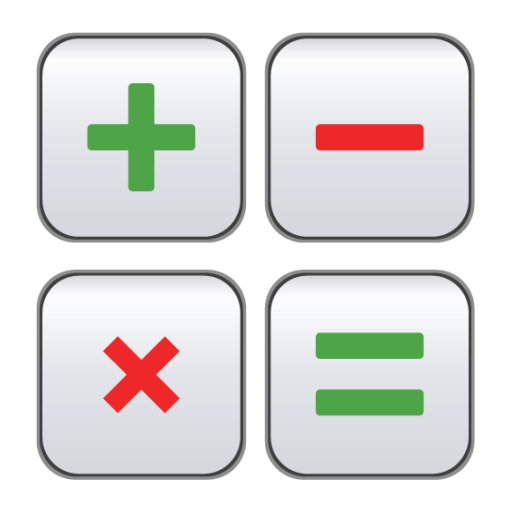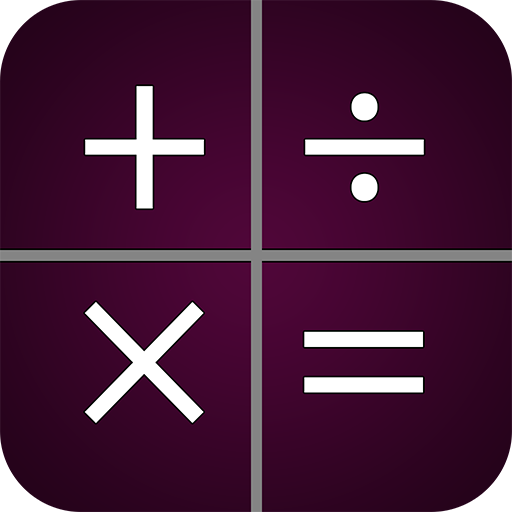Simple Calculator
Graj na PC z BlueStacks – Platforma gamingowa Android, która uzyskała zaufanie ponad 500 milionów graczy!
Strona zmodyfikowana w dniu: 8 lutego 2017
Play Simple Calculator on PC
It is a simple calculator with no complex functions at all.
Features:
✓ Addition, subtraction, multiplication, division, percent operation
✓ Recording and recalling calculation results
✓ The numbers, operators, parentheses, results Custom colors
✓ Use touch sound
The average person rarely uses complex and complex calculators or scientific calculators in everyday life.
Most are very easy to use for general calculations and most need a simple calculator.
👍 I recommend it to those who need an easy and simple calculator without complex functions./b>
☆ If you do not want ads, we recommend Pro version.
Link: https://play.google.com/store/apps/details?id=com.softdx.calculatorpro
Zagraj w Simple Calculator na PC. To takie proste.
-
Pobierz i zainstaluj BlueStacks na PC
-
Zakończ pomyślnie ustawienie Google, aby otrzymać dostęp do sklepu Play, albo zrób to później.
-
Wyszukaj Simple Calculator w pasku wyszukiwania w prawym górnym rogu.
-
Kliknij, aby zainstalować Simple Calculator z wyników wyszukiwania
-
Ukończ pomyślnie rejestrację Google (jeśli krok 2 został pominięty) aby zainstalować Simple Calculator
-
Klinij w ikonę Simple Calculator na ekranie startowym, aby zacząć grę