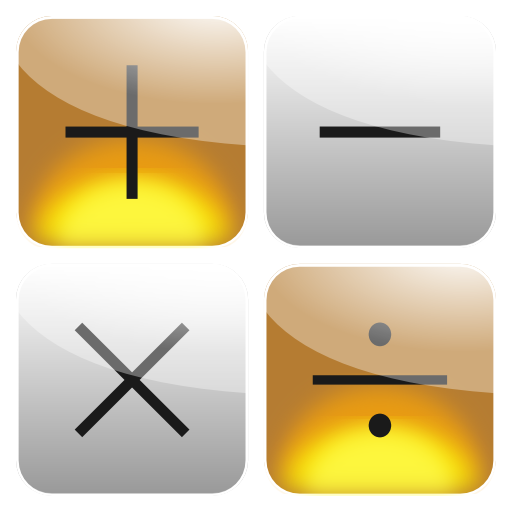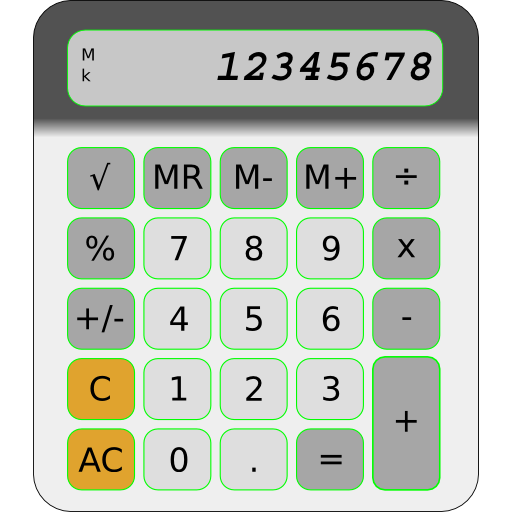このページには広告が含まれます

シンプルな電卓プロ
仕事効率化 | SOFTDX
BlueStacksを使ってPCでプレイ - 5憶以上のユーザーが愛用している高機能Androidゲーミングプラットフォーム
Play Simple Calculator Pro on PC
It is a simple and easy calculator.
It is a simple calculator with no complex functions at all.
☆☆ Pro version without ads.
Features:
✓ Addition, subtraction, multiplication, division, percent operation
✓ Recording and recalling calculation results
✓ The numbers, operators, parentheses, results Custom colors
✓ Use touch sound
The average person rarely uses complex and complex calculators or scientific calculators in everyday life.
Most are very easy to use for general calculations and most need a simple calculator.
👍 I recommend it to those who need an easy and simple calculator without complex functions./b>
It is a simple calculator with no complex functions at all.
☆☆ Pro version without ads.
Features:
✓ Addition, subtraction, multiplication, division, percent operation
✓ Recording and recalling calculation results
✓ The numbers, operators, parentheses, results Custom colors
✓ Use touch sound
The average person rarely uses complex and complex calculators or scientific calculators in everyday life.
Most are very easy to use for general calculations and most need a simple calculator.
👍 I recommend it to those who need an easy and simple calculator without complex functions./b>
シンプルな電卓プロをPCでプレイ
-
BlueStacksをダウンロードしてPCにインストールします。
-
GoogleにサインインしてGoogle Play ストアにアクセスします。(こちらの操作は後で行っても問題ありません)
-
右上の検索バーにシンプルな電卓プロを入力して検索します。
-
クリックして検索結果からシンプルな電卓プロをインストールします。
-
Googleサインインを完了してシンプルな電卓プロをインストールします。※手順2を飛ばしていた場合
-
ホーム画面にてシンプルな電卓プロのアイコンをクリックしてアプリを起動します。