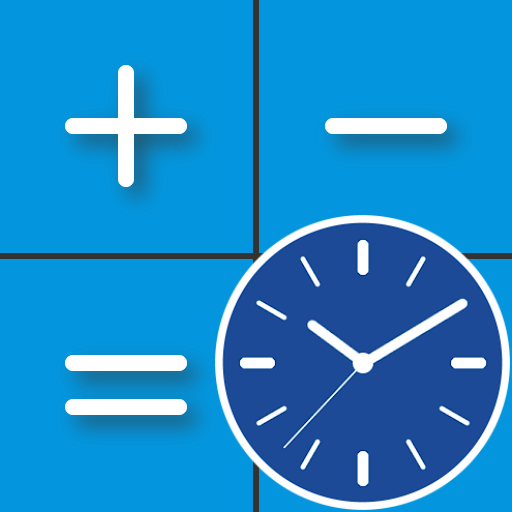Time Calculator
Играйте на ПК с BlueStacks – игровой платформе для приложений на Android. Нас выбирают более 500 млн. игроков.
Страница изменена: 12 июля 2017 г.
Play Time Calculator on PC
It contains a simple general calculator and is a time calculator that can add, subtract, multiply, divide, and convert time units.
Time Calculator is essential for professional occupations related to time measurement!
You do not have to convert time units (years, days, hours, minutes, seconds) and look up another regular calculator again.
function :
★ Calculator that can calculate year, day, hour, minute, second
★ Combination of time units
★ Convert to other time units (year, day, hour, minute, second)
★ Record the formula of the calculation and reuse it by selecting it from the record at any time
★ Can also be used as a general calculator
※ For those who use this calculator for the first time, you need to know a few things:
Enter the method for entering the time in the following order.
To enter 7 hour 6 minute 3 seconds, type:
1. Enter the number [7]
2. Enter the hour
3. Enter the number [6]
4. Enter the minute
5. Enter number [3]
7. Enter the seconds
If you press [Convert] button, you can convert to a specific unit and select specific conversion unit value and add.
Example) 7 hours 6 minutes 3 seconds -> [convert] -> 25,563 seconds
A variety of complex formulas are also available.
For example:
(1 year + 1 day) x 8% = 29 days 6 hours 43 minutes 12 seconds (conversion can be verified by other specific units)
2 days x 2 = 4 days
2 days - 30 minutes = 23:30 on the 1st
Decimal point calculation example) 7.3 hours + 8.9 hours = 16 hours 12 minutes
Percentage calculation example) x 50% for 50 minutes = 25 minutes
Basic calculation example) 150 - 5 x 5 x 4 + 13.6 = 2913.6
Играйте в игру Time Calculator на ПК. Это легко и просто.
-
Скачайте и установите BlueStacks на ПК.
-
Войдите в аккаунт Google, чтобы получить доступ к Google Play, или сделайте это позже.
-
В поле поиска, которое находится в правой части экрана, введите название игры – Time Calculator.
-
Среди результатов поиска найдите игру Time Calculator и нажмите на кнопку "Установить".
-
Завершите авторизацию в Google (если вы пропустили этот шаг в начале) и установите игру Time Calculator.
-
Нажмите на ярлык игры Time Calculator на главном экране, чтобы начать играть.