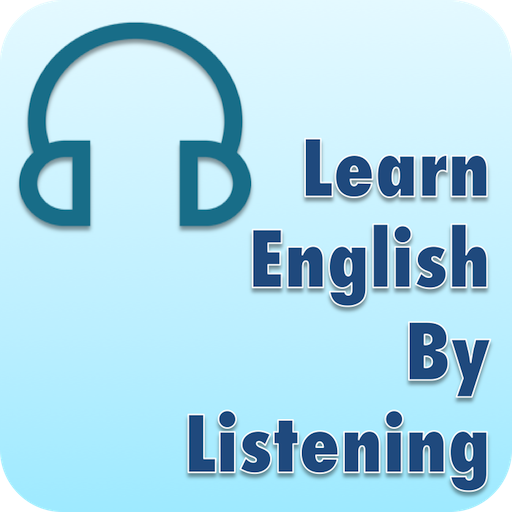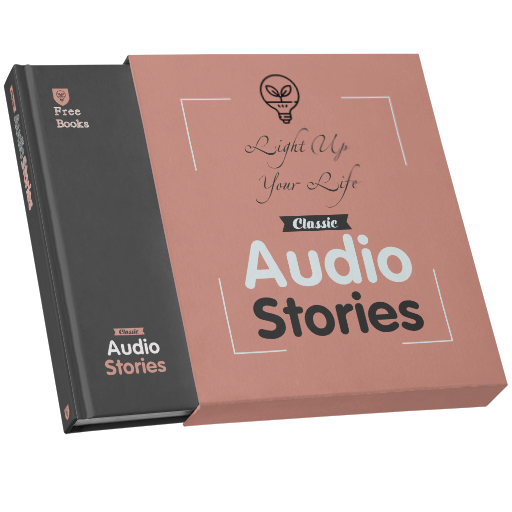English Listening Audio Story
Spiele auf dem PC mit BlueStacks - der Android-Gaming-Plattform, der über 500 Millionen Spieler vertrauen.
Seite geändert am: 13. November 2019
Play English Listening Audio Story on PC
English Listening Audio Story divide story into to 7 level of difficulty and suitable with everyone from beginner to expert. In each level, short story will only use a fix number of head word that mean you only need to know that number of English Vocabulary to understand the story.
With voice from English native speaker, exercises after finished each part of short story and finished all story, English Listening Audio Story is great way to help you improve your English and get relax at the same time by fantastic English stories .
List 7 levels of difficulty:
Starter: 250 headwords (you only need to know 250 English Vocabulary);
Stage 1: 400 headwords
Stage 2: 700 headwords;
Stage 3: 1000 headwords;
Stage 4: 1500 headwords;
Stage 5: 2000 headwords;
Stage 6: 2500 headwords.
Oxford Bookworms Library enjoy a world-wide reputation for high-quality storytelling and a great reading experience.
Experts recognize Oxford Bookworms as the most consistent English short Story series in terms of language control, length, and quality of English audio story very important for fluent reading and listening skill. This is the best way to study English for everyone.
Thank for giving attention to English Listening Audio Story, We commit to give the best support to your studying!
Spiele English Listening Audio Story auf dem PC. Der Einstieg ist einfach.
-
Lade BlueStacks herunter und installiere es auf deinem PC
-
Schließe die Google-Anmeldung ab, um auf den Play Store zuzugreifen, oder mache es später
-
Suche in der Suchleiste oben rechts nach English Listening Audio Story
-
Klicke hier, um English Listening Audio Story aus den Suchergebnissen zu installieren
-
Schließe die Google-Anmeldung ab (wenn du Schritt 2 übersprungen hast), um English Listening Audio Story zu installieren.
-
Klicke auf dem Startbildschirm auf das English Listening Audio Story Symbol, um mit dem Spielen zu beginnen