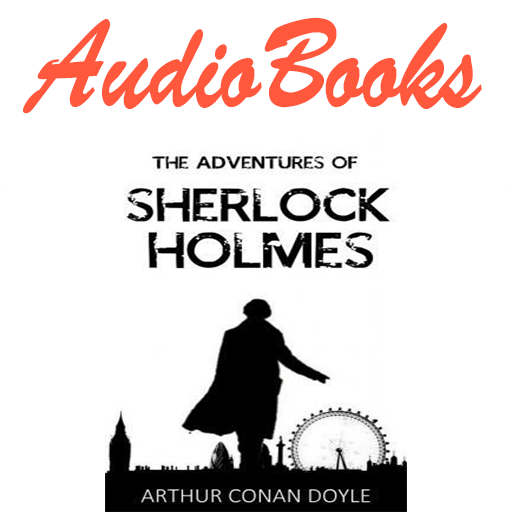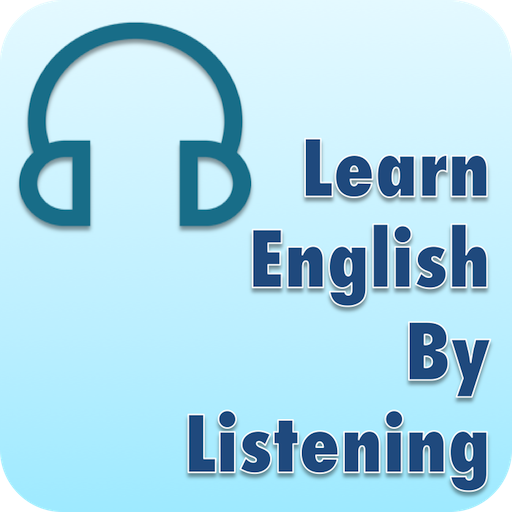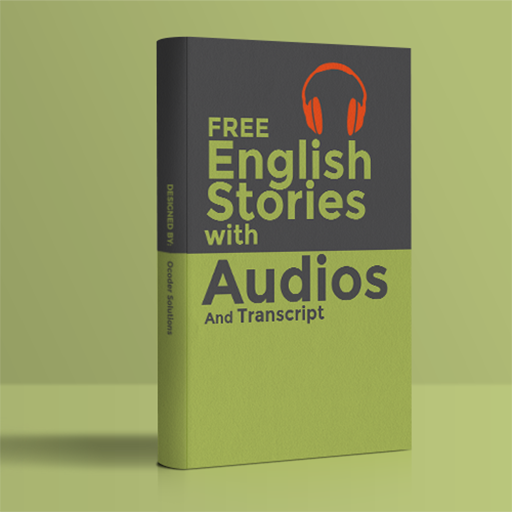English Listening Audio Story
Juega en PC con BlueStacks: la plataforma de juegos Android, en la que confían más de 500 millones de jugadores.
Página modificada el: 13 de noviembre de 2019
Play English Listening Audio Story on PC
English Listening Audio Story divide story into to 7 level of difficulty and suitable with everyone from beginner to expert. In each level, short story will only use a fix number of head word that mean you only need to know that number of English Vocabulary to understand the story.
With voice from English native speaker, exercises after finished each part of short story and finished all story, English Listening Audio Story is great way to help you improve your English and get relax at the same time by fantastic English stories .
List 7 levels of difficulty:
Starter: 250 headwords (you only need to know 250 English Vocabulary);
Stage 1: 400 headwords
Stage 2: 700 headwords;
Stage 3: 1000 headwords;
Stage 4: 1500 headwords;
Stage 5: 2000 headwords;
Stage 6: 2500 headwords.
Oxford Bookworms Library enjoy a world-wide reputation for high-quality storytelling and a great reading experience.
Experts recognize Oxford Bookworms as the most consistent English short Story series in terms of language control, length, and quality of English audio story very important for fluent reading and listening skill. This is the best way to study English for everyone.
Thank for giving attention to English Listening Audio Story, We commit to give the best support to your studying!
Juega English Listening Audio Story en la PC. Es fácil comenzar.
-
Descargue e instale BlueStacks en su PC
-
Complete el inicio de sesión de Google para acceder a Play Store, o hágalo más tarde
-
Busque English Listening Audio Story en la barra de búsqueda en la esquina superior derecha
-
Haga clic para instalar English Listening Audio Story desde los resultados de búsqueda
-
Complete el inicio de sesión de Google (si omitió el paso 2) para instalar English Listening Audio Story
-
Haz clic en el ícono English Listening Audio Story en la pantalla de inicio para comenzar a jugar