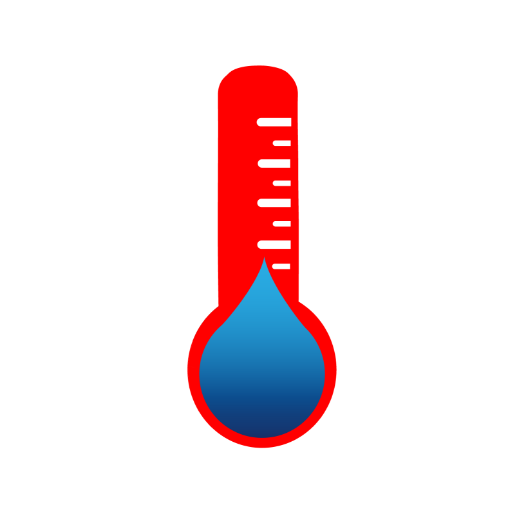VigiControl
Mainkan di PC dengan BlueStacks – platform Game-Game Android, dipercaya oleh lebih dari 500 juta gamer.
Halaman Dimodifikasi Aktif: 3 April 2019
Play VigiControl on PC
The application has four main buttons available: SOS - ROUTE - ALIVE SIGNAL - NEWS - ASSIGN
SOS: Allows Panic events to be sent with position information and the option to send an image.
Alive: This is a presence control. It operates by activating a button every determined period of time which must be pressed to cancel the alarm. If this button is not actuated within the determined time period, an alert will be generated for the monitoring center.
Tour: Allows the guard to send an ARRIVAL or DEPARTURE event whenever he returns or leaves his post, this is also used when the guard passes through his route control points. This event will be received with date, time and position information.
News: Allows the guard to update monitoring center information, allowing information such as Images, QR Codes, text or voice notes and calls to be transmitted.
VigiControl is an application which uses multiple communication methods to assure that alerts are sent, the most common method is TCP/IP, this includes WiFi and cellular data networks (GPRS-LTE), SMS sending is also used when the data network is unavailable.
ATTENTION:
• Only use the SOS option during real emergency situations. (A test button is available to verify that it operates correctly)
• Depending on the user’s location, it is possible for satellite positioning to be delayed or unavailable. Regardless, the alarm that was sent will reach its destination.
• VigiControl only operates when connected to an electronic monitoring service provider’s server.
• The application is currently available in the following languages: English, Spanish, Polish, Portuguese. More languages will be available soon.
Mainkan VigiControl di PC Mudah saja memulainya.
-
Unduh dan pasang BlueStacks di PC kamu
-
Selesaikan proses masuk Google untuk mengakses Playstore atau lakukan nanti
-
Cari VigiControl di bilah pencarian di pojok kanan atas
-
Klik untuk menginstal VigiControl dari hasil pencarian
-
Selesaikan proses masuk Google (jika kamu melewati langkah 2) untuk menginstal VigiControl
-
Klik ikon VigiControl di layar home untuk membuka gamenya