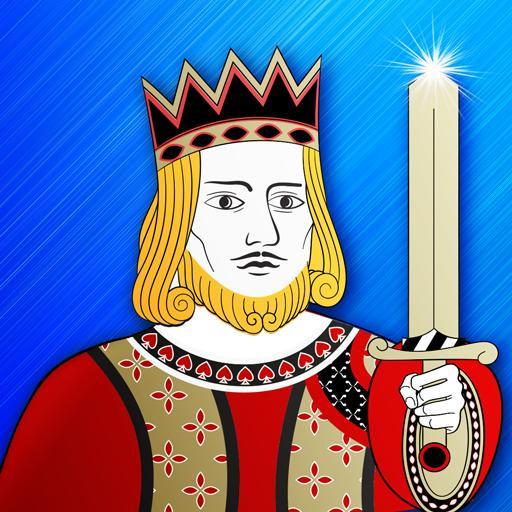Freecell Solitaire
Spiele auf dem PC mit BlueStacks - der Android-Gaming-Plattform, der über 500 Millionen Spieler vertrauen.
Seite geändert am: 19. Januar 2020
Play Freecell Solitaire on PC
Freecell Solitaire is designed specially for Android and provides 25 customization options. Choose the most suitable cardset, background, and tons of other settings to your taste! Make your own Freecell: Use custom colors for elements and album photos for the background or cards back.
Thank you for your suggestions! Please contact support if you have any problems or ideas. We read comments and highly appreciate your ratings!
Spiele Freecell Solitaire auf dem PC. Der Einstieg ist einfach.
-
Lade BlueStacks herunter und installiere es auf deinem PC
-
Schließe die Google-Anmeldung ab, um auf den Play Store zuzugreifen, oder mache es später
-
Suche in der Suchleiste oben rechts nach Freecell Solitaire
-
Klicke hier, um Freecell Solitaire aus den Suchergebnissen zu installieren
-
Schließe die Google-Anmeldung ab (wenn du Schritt 2 übersprungen hast), um Freecell Solitaire zu installieren.
-
Klicke auf dem Startbildschirm auf das Freecell Solitaire Symbol, um mit dem Spielen zu beginnen