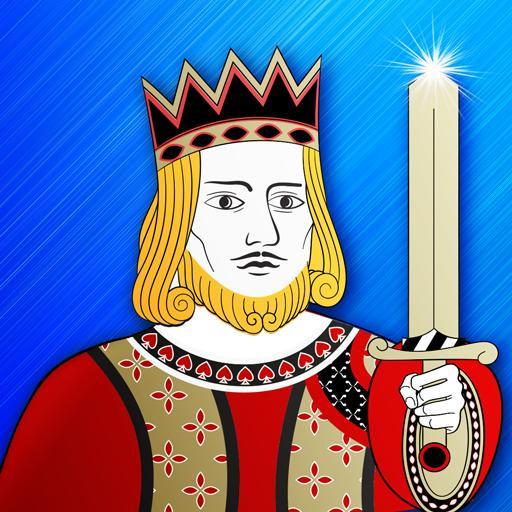Freecell Solitaire
Jogue no PC com BlueStacks - A Plataforma de Jogos Android, confiada por mais de 500 milhões de jogadores.
Página modificada em: 19 de janeiro de 2020
Play Freecell Solitaire on PC
Freecell Solitaire is designed specially for Android and provides 25 customization options. Choose the most suitable cardset, background, and tons of other settings to your taste! Make your own Freecell: Use custom colors for elements and album photos for the background or cards back.
Thank you for your suggestions! Please contact support if you have any problems or ideas. We read comments and highly appreciate your ratings!
Jogue Freecell Solitaire no PC. É fácil começar.
-
Baixe e instale o BlueStacks no seu PC
-
Conclua o login do Google para acessar a Play Store ou faça isso mais tarde
-
Procure por Freecell Solitaire na barra de pesquisa no canto superior direito
-
Clique para instalar Freecell Solitaire a partir dos resultados da pesquisa
-
Conclua o login do Google (caso você pulou a etapa 2) para instalar o Freecell Solitaire
-
Clique no ícone do Freecell Solitaire na tela inicial para começar a jogar