
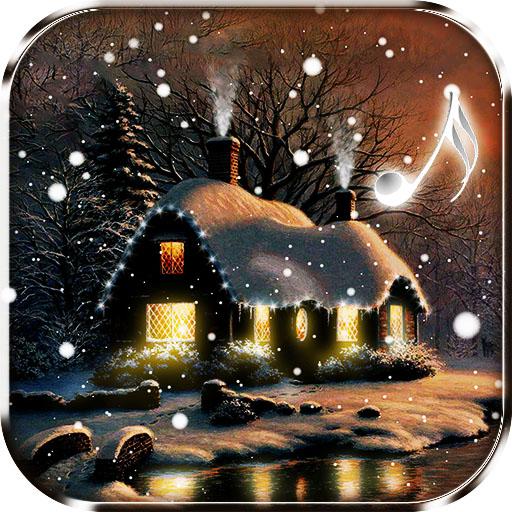
Schnee animierten hintergrund
Spiele auf dem PC mit BlueStacks - der Android-Gaming-Plattform, der über 500 Millionen Spieler vertrauen.
Seite geändert am: 14. Januar 2020
Play Snow Live Wallpaper on PC
Snow Live Wallpaper features:
- Two different viewpoints of the winter house
- A sweet Christmas music (turn on/off from settings)
- Dynamic house flash lights decoration
- Dynamic window lights
- Change snowfall intensity, direction and speed
This is one of the most downloaded and highly rated Christmas creation so we are sure you will immensely appreciate it. Download snow live wallpaper and start the festivities with a storm of snowflakes and joy! Merry Christmas and Happy New Year!
Spiele Schnee animierten hintergrund auf dem PC. Der Einstieg ist einfach.
-
Lade BlueStacks herunter und installiere es auf deinem PC
-
Schließe die Google-Anmeldung ab, um auf den Play Store zuzugreifen, oder mache es später
-
Suche in der Suchleiste oben rechts nach Schnee animierten hintergrund
-
Klicke hier, um Schnee animierten hintergrund aus den Suchergebnissen zu installieren
-
Schließe die Google-Anmeldung ab (wenn du Schritt 2 übersprungen hast), um Schnee animierten hintergrund zu installieren.
-
Klicke auf dem Startbildschirm auf das Schnee animierten hintergrund Symbol, um mit dem Spielen zu beginnen



