
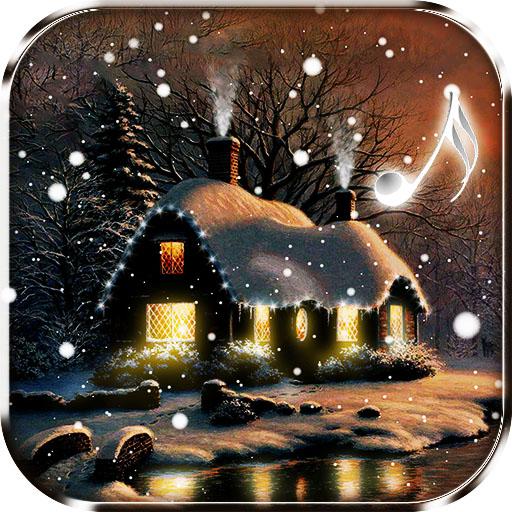
Snow Live Wallpaper
Play on PC with BlueStacks – the Android Gaming Platform, trusted by 500M+ gamers.
Page Modified on: January 14, 2020
Play Snow Live Wallpaper on PC
Snow Live Wallpaper features:
- Two different viewpoints of the winter house
- A sweet Christmas music (turn on/off from settings)
- Dynamic house flash lights decoration
- Dynamic window lights
- Change snowfall intensity, direction and speed
This is one of the most downloaded and highly rated Christmas creation so we are sure you will immensely appreciate it. Download snow live wallpaper and start the festivities with a storm of snowflakes and joy! Merry Christmas and Happy New Year!
Play Snow Live Wallpaper on PC. It’s easy to get started.
-
Download and install BlueStacks on your PC
-
Complete Google sign-in to access the Play Store, or do it later
-
Look for Snow Live Wallpaper in the search bar at the top right corner
-
Click to install Snow Live Wallpaper from the search results
-
Complete Google sign-in (if you skipped step 2) to install Snow Live Wallpaper
-
Click the Snow Live Wallpaper icon on the home screen to start playing



