
このページには広告が含まれます
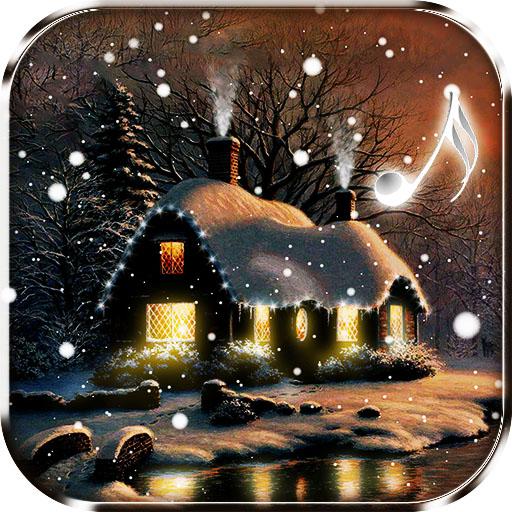
雪のアニメーションの背景
カスタマイズ | ⭐ Live Wallpapers HD ⭐
BlueStacksを使ってPCでプレイ - 5憶以上のユーザーが愛用している高機能Androidゲーミングプラットフォーム
Play Snow Live Wallpaper on PC
Snow Live Wallpaper is an artistic creation that aims to put you in the Christmas mood through a winter themed animation. The Live Wallpaper depict a dreamy house in a winter twilight while a gentle falling snow covers everything. The winter cottage has some gently variating windows lights and it is decorated with some rooftop flashing lights that emanate festivity and happiness. You can optionally turn on a Christmas music from the settings menu to completely immerge yourself into the Christmas spirit. You will love the nostalgic sensation that permeates your mind the first time you see the snowfall live wallpaper. The snowfall intensity, direction and speed can be changed from the settings menu. The live wallpaper comes with two different views of the cottage where one is closer the viewer and the other is more distant.
Snow Live Wallpaper features:
- Two different viewpoints of the winter house
- A sweet Christmas music (turn on/off from settings)
- Dynamic house flash lights decoration
- Dynamic window lights
- Change snowfall intensity, direction and speed
This is one of the most downloaded and highly rated Christmas creation so we are sure you will immensely appreciate it. Download snow live wallpaper and start the festivities with a storm of snowflakes and joy! Merry Christmas and Happy New Year!
Snow Live Wallpaper features:
- Two different viewpoints of the winter house
- A sweet Christmas music (turn on/off from settings)
- Dynamic house flash lights decoration
- Dynamic window lights
- Change snowfall intensity, direction and speed
This is one of the most downloaded and highly rated Christmas creation so we are sure you will immensely appreciate it. Download snow live wallpaper and start the festivities with a storm of snowflakes and joy! Merry Christmas and Happy New Year!
雪のアニメーションの背景をPCでプレイ
-
BlueStacksをダウンロードしてPCにインストールします。
-
GoogleにサインインしてGoogle Play ストアにアクセスします。(こちらの操作は後で行っても問題ありません)
-
右上の検索バーに雪のアニメーションの背景を入力して検索します。
-
クリックして検索結果から雪のアニメーションの背景をインストールします。
-
Googleサインインを完了して雪のアニメーションの背景をインストールします。※手順2を飛ばしていた場合
-
ホーム画面にて雪のアニメーションの背景のアイコンをクリックしてアプリを起動します。



