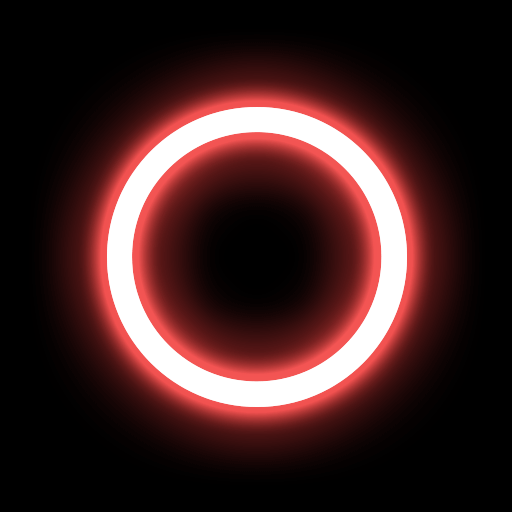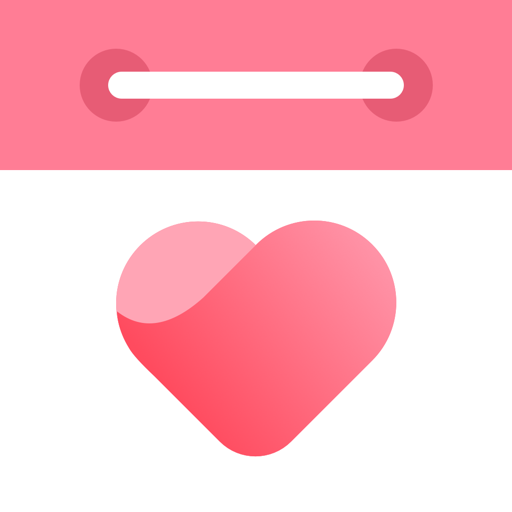Offline Games- No Wifi Games
Graj na PC z BlueStacks – Platforma gamingowa Android, która uzyskała zaufanie ponad 500 milionów graczy!
Strona zmodyfikowana w dniu: 18 lis 2024
Play Offline Games- No Wifi Games on PC
Handpicked games that offer thousands of hours of entertainment!
Hextris: Rotate a colorful hexagon to catch falling blocks of matching colors. Quick thinking and faster reflexes are your keys to keeping the game going!
Shooting Ball: Aim and fire to clear the targets! Test your accuracy and precision in this exciting shooting challenge. Can you hit them all?
Minesweeping: A classic puzzle of deduction! Uncover hidden mines by using logic and numbers to clear the board without triggering an explosion.
Sudoku: Fill the grid with numbers from 1 to 9, ensuring no repetitions in each row, column, or square. A timeless test of logic and patience.
Tic Tac Toe: Classic strategy game where you compete to form a line of three symbols before your opponent. Simple yet addictive!
Dodge Spikes: Guide your character through an obstacle-filled world. Tap to jump and dodge spikes as you race forward. How long can you survive?
Connect Four: Take turns with your opponent to drop colored discs, aiming to be the first to connect four in a row. A battle of strategy and wits!
Loop Jump: Tap to guide the ball through a series of rotating loops. Time your jumps perfectly to avoid hitting obstacles and advance further!
Nonogram: Use number clues to fill in the grid and reveal hidden pixel art. A puzzle that challenges both logic and creativity!
Circle Path: Tap to place the ball at the perfect moment as it moves around a circular path. A game of timing and precision—how far can you go?
Why Choose This App?
Offline Play: No internet needed, play anytime, anywhere.
Wide Variety, Endless Fun: From puzzles to action challenges, there’s always a game to match your mood.
Time Killer: Make idle moments exciting—whether you’re on the go or waiting in line, it’s always with you!
Download now to explore your game vault and embark on a journey of endless fun!
Zagraj w Offline Games- No Wifi Games na PC. To takie proste.
-
Pobierz i zainstaluj BlueStacks na PC
-
Zakończ pomyślnie ustawienie Google, aby otrzymać dostęp do sklepu Play, albo zrób to później.
-
Wyszukaj Offline Games- No Wifi Games w pasku wyszukiwania w prawym górnym rogu.
-
Kliknij, aby zainstalować Offline Games- No Wifi Games z wyników wyszukiwania
-
Ukończ pomyślnie rejestrację Google (jeśli krok 2 został pominięty) aby zainstalować Offline Games- No Wifi Games
-
Klinij w ikonę Offline Games- No Wifi Games na ekranie startowym, aby zacząć grę