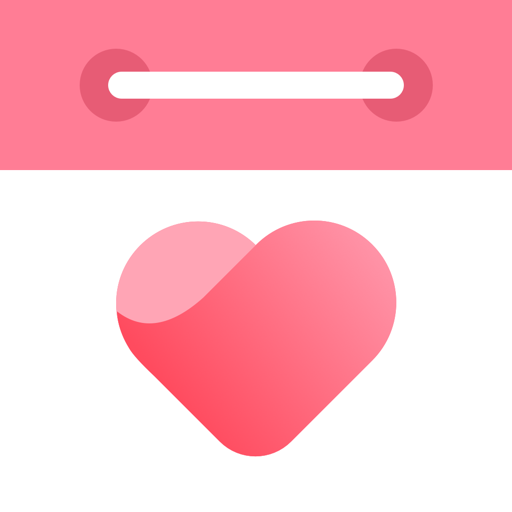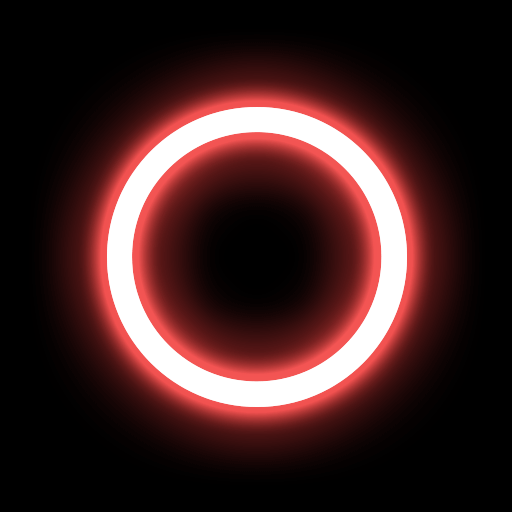
Запись экрана -Видео редактор
Играйте на ПК с BlueStacks – игровой платформе для приложений на Android. Нас выбирают более 500 млн. игроков.
Страница изменена: 13 дек. 2024 г.
Play Screen Recorder - Record Video on PC
Download the RECGO Screen Recorder and capture anything you desire! It records your favorite games, applications, screen audio, video demonstrations, and video calls. After recording the screen, you can enhance your recordings by adding a face camera for video reactions, further improving your recording effects! RECGO is a feature-rich recorder with video editing tools, allowing you to seamlessly start creating YouTube videos right from the app.
FEATURES
✅ No recording time limits, no root required
✅ Easy operation with a floating window, automatic hiding during recording
✅ High-quality video recording: 1080p, 12Mbps, 60FPS
✅ Support for internal audio and internal recording (compatible with Android 10+ or newer versions)
✅ Video editing after recording
✅ Face Cam support for recording facial reactions and explanations
✅ Quick Screenshot Function: Take screenshots swiftly.
✅ Drawing Tool: Easily highlight important points.
✅ Real-Time Phone Memory Usage Display: Monitor your memory usage as you record.
Professional High-Definition Screen Recorder:
👉 Highest quality recording: 1080p, 12Mbps, 60FPS
👉 Quick launch of screen recording with a floating window, automatic 👉 window hiding during recording
👉Internal audio recording supported for smooth screen recording on Android devices
👉Support for portrait, landscape, and automatic screen recording modes
👉No watermark on recordings
Powerful and Practical Video Editing Tools:
⭐Easy video cropping for quick editing, suitable for beginners
⭐Merge multiple videos into one
⭐A variety of music and sound effects for added enjoyment
⭐Reverse/rotate your recorded videos
⭐Add fun text and stickers to enrich your videos
⭐Popular filters to make your videos unique
⭐Quick adjustment of video volume and aspect ratio
⭐High-resolution video output for easy sharing on social platforms like ⭐Facebook, YouTube, Instagram, etc.
Screen Recorder with Camera:
⭐Facial expressions and emotions can be recorded in a small window for rich voiceovers
⭐Facecam can be freely dragged to any position on the screen
Use Cases:
🎮Record mobile games such as Honor of Kings, PUBG Mobile, etc., and share gaming tips
🎮Game livestream recording with unlimited video recording time, easy playback of livestreams
📖Record tutorials, including classroom lectures, app operation tutorials, micro-courses, etc.
💼Record meetings, chat logs, online videos, and more
Full HD Screen Recording:
Our screen recorder supports the highest quality recording of game screens, providing 1080p resolution, 12Mbps bitrate, and a smooth 60FPS frame rate. Of course, you can freely adjust recording parameters according to your needs, including adjustable resolution (from 480p to 4k), quality, and frame rate (from 24FPS to 60FPS).
Screen Recorder with Camera:
A screen recorder equipped with Facecam can record your facial expressions and reactions in a small window. The window can be freely dragged to any position on the screen for better real-time interaction.
Game Recorder with No Time Limit:
Looking for a recorder to capture glorious moments in games? Our RECGO game recorder allows you to smoothly record game videos with no time limits, ensuring you fully capture and share the exciting moments in gaming.
Experience this feature-packed screen recording software now, the versatile and user-friendly screen recording tool for your phone. Come and start creating your first entertaining video!
Играйте в игру Запись экрана -Видео редактор на ПК. Это легко и просто.
-
Скачайте и установите BlueStacks на ПК.
-
Войдите в аккаунт Google, чтобы получить доступ к Google Play, или сделайте это позже.
-
В поле поиска, которое находится в правой части экрана, введите название игры – Запись экрана -Видео редактор.
-
Среди результатов поиска найдите игру Запись экрана -Видео редактор и нажмите на кнопку "Установить".
-
Завершите авторизацию в Google (если вы пропустили этот шаг в начале) и установите игру Запись экрана -Видео редактор.
-
Нажмите на ярлык игры Запись экрана -Видео редактор на главном экране, чтобы начать играть.