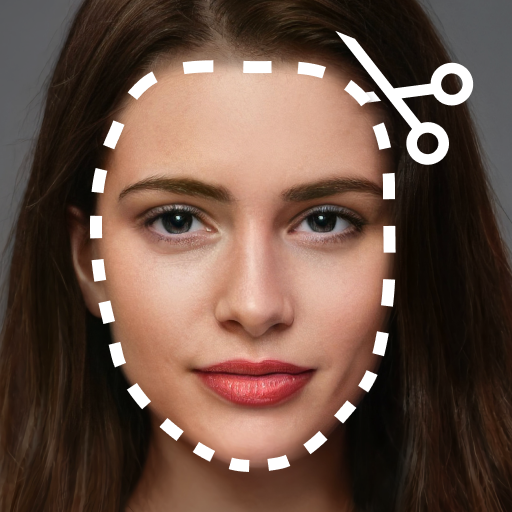Auto RDM - Recupere mensagens
Jogue no PC com BlueStacks - A Plataforma de Jogos Android, confiada por mais de 500 milhões de jogadores.
Página modificada em: 28 de out. de 2024
Play RDM: Recover Deleted Messages on PC
#1 tool to recover deleted messages.
Feeling annoyed when your friends delete messages before you see them? Ever wished you have a deleted messages recovery app?
You just found the solution: Auto RDM!
RDM: Recover Deleted Messages is a utility app that will help you recover deleted messages by scanning your notifications. With this app, you can not just recover text messages but also any media attachments (pictures, videos, voice notes, audio, animated gifs, and stickers)!
🌟Features🌟
Recover Deleted Messages
Auto RDM is a perfect app to restore deleted messages by scanning your device notifications. Deleted messages recovery has never been easier!
Restore Media Files
Recover all sorts of media attachments such as pictures, videos, voice notes, audio, animated gifs, and stickers. Auto RDM is a universal tool, not limited only to deleted messages recovery.
Direct Chat
Send direct messages to any number, even if it is not saved in your contacts list.
Deleted Messages Recovery tool in Dark Mode
Save your eyes from burning, view deleted messages in dark mode! :) Enjoy our dark mode option and restore deleted messages instantly.
How does it work?
The app can't access messages directly as they are stored encrypted. Thus, Auto RDM reads messages from notifications to create backups. When a message is deleted and a backup of the same message exists, the app sends you a notification with the deleted message's content.
Restore Media Files
Auto RDM will save any media attached to the message. Restore media files in a few clicks and view deleted messages easily.
Auto RDM can recover pictures, videos, animated gifs, audio, voice notes, documents, and stickers if the sender deletes them. Unique application to retrieve deleted text messages and restore media files!
Auto RDM won't work in the following cases
-If you have muted a chat
-If you are currently watching the chat.
-If you have switched off notifications on your device.
-If the messages have been deleted before you installed the app
Recover and view deleted messages with the Auto RDM!
Q&A
How to retrieve deleted text messages?
+ Simple, use our deleted messages recovery tool! ☑
Should I use another app to restore media files?
+ No need! With Auto RDM, you get two apps in one, restore media files & retrieve deleted text messages!
Is there a decent deleted messages recovery tool?
+ You found it! Restore deleted messages instantly!
Which tool is the best to restore deleted messages?
+ That's easy - Auto RDM! :)
Is there a fast way to restore text messages?
+ Our app is fast and reliable. Retrieve deleted text messages without a sweat.
Disclaimer
All product names, logos, brands, trademarks and registered trademarks, which are not owned by us, are property of their respective owners.
All company, product and service names used in this app are for identification purposes only. Use of these names, trademarks and brands does not imply endorsement.
Auto RDM: Recover Messages app is owned by us. We are not affiliated, associated, authorized, endorsed by, or in any way officially connected with any 3rd party apps or companies.
Jogue Auto RDM - Recupere mensagens no PC. É fácil começar.
-
Baixe e instale o BlueStacks no seu PC
-
Conclua o login do Google para acessar a Play Store ou faça isso mais tarde
-
Procure por Auto RDM - Recupere mensagens na barra de pesquisa no canto superior direito
-
Clique para instalar Auto RDM - Recupere mensagens a partir dos resultados da pesquisa
-
Conclua o login do Google (caso você pulou a etapa 2) para instalar o Auto RDM - Recupere mensagens
-
Clique no ícone do Auto RDM - Recupere mensagens na tela inicial para começar a jogar