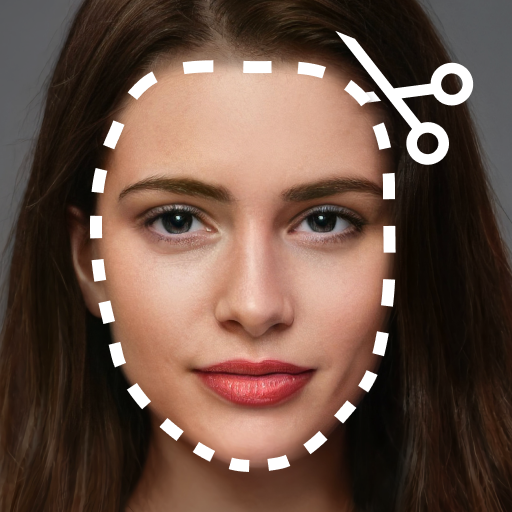Web Scan Tool - Dual Accounts
Jogue no PC com BlueStacks - A Plataforma de Jogos Android, confiada por mais de 500 milhões de jogadores.
Página modificada em: 22 de mar. de 2024
Run Whats Web for WA on PC or Mac
Whats Web for WA is a Tools app developed by ZipoApps. BlueStacks app player is the best platform to play Android games on your PC or Mac for an immersive gaming experience.
If you could be in two places at once, which would you choose? Finally, you can do so with Whats Web for WA! This is an innovative app that allows you to access your account from multiple devices at once, giving you the flexibility to maintain your connections regardless of your location.
Envision being able to use your phone, tablet, and computer all at once to send and receive text, photos, and videos. That hope can now be realized with Whats Web for WA.
The messaging experience on Whats Web for WA is enhanced by a number of additional premium features. Its “Chat Backup” feature, for instance, allows you to easily back up and restore your chats and media, so you never lose track of crucial communications. You can prevent unauthorized users from downloading or sharing your profile picture by using the tool’s “Profile Picture Guard” function.
Download Whats Web for WA APK with BlueStacks and make WhatsApp even more versatile.
Learn how to download and play APK Games on your PC or MAC.
Jogue Web Scan Tool - Dual Accounts no PC. É fácil começar.
-
Baixe e instale o BlueStacks no seu PC
-
Conclua o login do Google para acessar a Play Store ou faça isso mais tarde
-
Procure por Web Scan Tool - Dual Accounts na barra de pesquisa no canto superior direito
-
Clique para instalar Web Scan Tool - Dual Accounts a partir dos resultados da pesquisa
-
Conclua o login do Google (caso você pulou a etapa 2) para instalar o Web Scan Tool - Dual Accounts
-
Clique no ícone do Web Scan Tool - Dual Accounts na tela inicial para começar a jogar