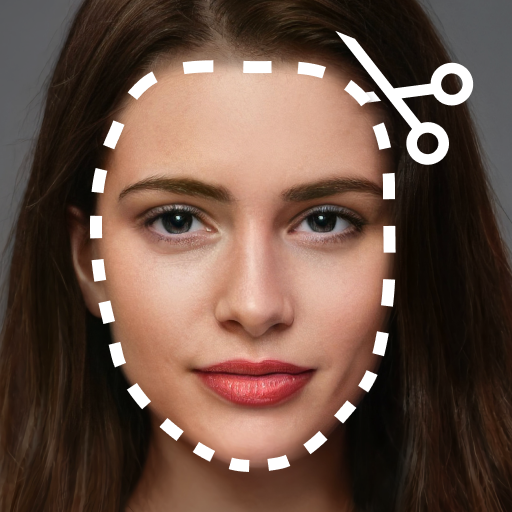Web Scan Tool - Dual Accounts
Chơi trên PC với BlueStacks - Nền tảng chơi game Android, được hơn 500 triệu game thủ tin tưởng.
Trang đã được sửa đổi vào: 22 thg 3, 2024
Run Whats Web for WA on PC or Mac
Whats Web for WA is a Tools app developed by ZipoApps. BlueStacks app player is the best platform to play Android games on your PC or Mac for an immersive gaming experience.
If you could be in two places at once, which would you choose? Finally, you can do so with Whats Web for WA! This is an innovative app that allows you to access your account from multiple devices at once, giving you the flexibility to maintain your connections regardless of your location.
Envision being able to use your phone, tablet, and computer all at once to send and receive text, photos, and videos. That hope can now be realized with Whats Web for WA.
The messaging experience on Whats Web for WA is enhanced by a number of additional premium features. Its “Chat Backup” feature, for instance, allows you to easily back up and restore your chats and media, so you never lose track of crucial communications. You can prevent unauthorized users from downloading or sharing your profile picture by using the tool’s “Profile Picture Guard” function.
Download Whats Web for WA APK with BlueStacks and make WhatsApp even more versatile.
Learn how to download and play APK Games on your PC or MAC.
Chơi Web Scan Tool - Dual Accounts trên PC. Rất dễ để bắt đầu
-
Tải và cài đặt BlueStacks trên máy của bạn
-
Hoàn tất đăng nhập vào Google để đến PlayStore, hoặc thực hiện sau
-
Tìm Web Scan Tool - Dual Accounts trên thanh tìm kiếm ở góc phải màn hình
-
Nhấn vào để cài đặt Web Scan Tool - Dual Accounts trong danh sách kết quả tìm kiếm
-
Hoàn tất đăng nhập Google (nếu bạn chưa làm bước 2) để cài đặt Web Scan Tool - Dual Accounts
-
Nhấn vào icon Web Scan Tool - Dual Accounts tại màn hình chính để bắt đầu chơi