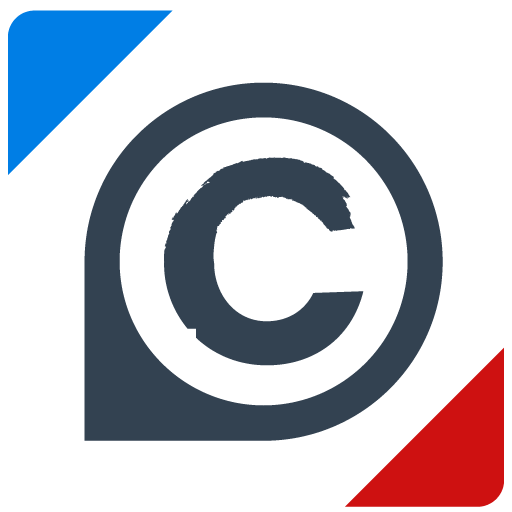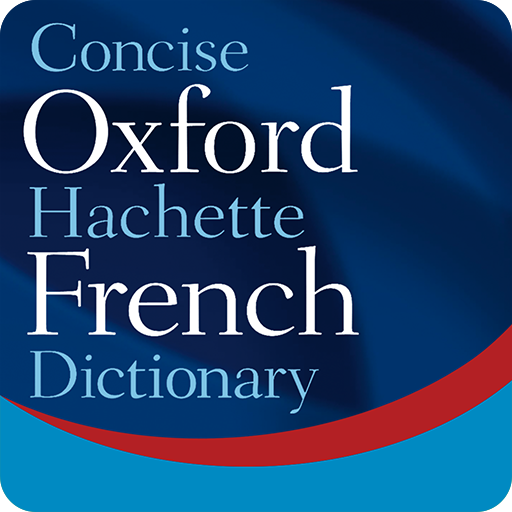Reverso Synonyms Dictionary
图书与工具书 | Reverso Technologies Inc.
在電腦上使用BlueStacks –受到5億以上的遊戲玩家所信任的Android遊戲平台。
Play Reverso Synonyms Dictionary on PC
Discover and rediscover a variety of words and expressions to enrich your vocabulary and allow you to express yourself even more clearly.
-Start with a verb like “avoid”, and let yourself be guided by variants or alternatives such as “dodge”, “ward off”, or dozens of words or phrases that express similar notions. Try entering an expression like “from there” and find new ways to express the concept of cause and effect.
-This new concept of dictionary of synonyms and analogies, also known as a thesaurus, is based on an analysis of millions of texts in a wide variety of languages. The most appropriate words are selected using artificial intelligence technologies.
-Copy the selected term and insert it in your document, navigate between suggestions, view its translations, and obtain usage examples in context or listen to its pronunciations.
-It allows you to search for the simplest words and phrases, but also to use literary language and to alternate between styles to enrich or simplify your writing. If you are looking for familiar words or slang (such as “bucks” or “dude”), you are likely to discover highly evocative language.
-Suggestions may sometimes be surprising because they are selected by complex processes, so please let us know if there are inaccuracies so they can be corrected.
-When a word can have multiple meanings, such as “show” (as a verb: “demonstrate, display”; as a noun: “exhibition, performance”), they are clearly separated.
-Suggestions are sorted by relevance, and the first ones are bolded. You can also sort them alphabetically with the most relevant highlighted. We chose to limit the initial display to 20 items in each category, but in many cases you can show dozens more results with just one click. In addition, for words with multiple meanings you may toggle whether meanings are combined in one group or displayed separately by checking and unchecking the option “grouped”.
-Start with a verb like “avoid”, and let yourself be guided by variants or alternatives such as “dodge”, “ward off”, or dozens of words or phrases that express similar notions. Try entering an expression like “from there” and find new ways to express the concept of cause and effect.
-This new concept of dictionary of synonyms and analogies, also known as a thesaurus, is based on an analysis of millions of texts in a wide variety of languages. The most appropriate words are selected using artificial intelligence technologies.
-Copy the selected term and insert it in your document, navigate between suggestions, view its translations, and obtain usage examples in context or listen to its pronunciations.
-It allows you to search for the simplest words and phrases, but also to use literary language and to alternate between styles to enrich or simplify your writing. If you are looking for familiar words or slang (such as “bucks” or “dude”), you are likely to discover highly evocative language.
-Suggestions may sometimes be surprising because they are selected by complex processes, so please let us know if there are inaccuracies so they can be corrected.
-When a word can have multiple meanings, such as “show” (as a verb: “demonstrate, display”; as a noun: “exhibition, performance”), they are clearly separated.
-Suggestions are sorted by relevance, and the first ones are bolded. You can also sort them alphabetically with the most relevant highlighted. We chose to limit the initial display to 20 items in each category, but in many cases you can show dozens more results with just one click. In addition, for words with multiple meanings you may toggle whether meanings are combined in one group or displayed separately by checking and unchecking the option “grouped”.
在電腦上遊玩Reverso Synonyms Dictionary . 輕易上手.
-
在您的電腦上下載並安裝BlueStacks
-
完成Google登入後即可訪問Play商店,或等你需要訪問Play商店十再登入
-
在右上角的搜索欄中尋找 Reverso Synonyms Dictionary
-
點擊以從搜索結果中安裝 Reverso Synonyms Dictionary
-
完成Google登入(如果您跳過了步驟2),以安裝 Reverso Synonyms Dictionary
-
在首頁畫面中點擊 Reverso Synonyms Dictionary 圖標來啟動遊戲