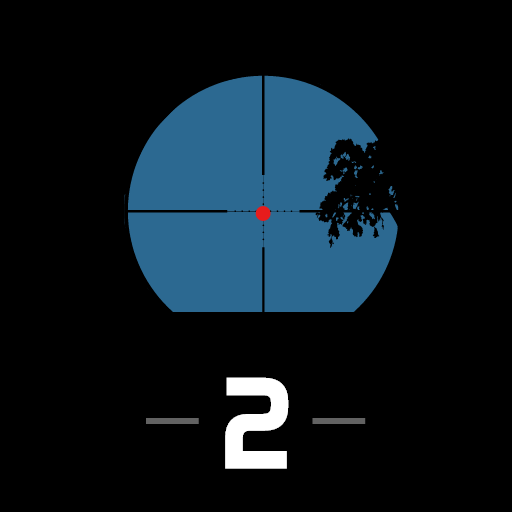The Sniper Code: Stickman Style Puzzle Action Game
Gioca su PC con BlueStacks: la piattaforma di gioco Android, considerata affidabile da oltre 500 milioni di giocatori.
Pagina modificata il: 29 mag 2020
Play The Sniper Code: Stickman Style Puzzle Action Game on PC
The Sniper Code, is a challenging and addictive shooting action game, with a complete package of puzzle+action levels, to challenge your brain and to test your aiming+control skills.
Mission:
Enemies captured a part of your country. You are the one who is selected to strike critical enemies before sending a ground force. You have only one night to accomplish this mission. By applying, your intelligence and shooting skills you can make it possible.
Features:
* 30 challenging missions
* Intuitive & exhilarating gameplay
* Different types of gameplay (shooting+runner)
* Free In-game store to buy new weapons and specials
* Easy-to-use multi-touch control
* Great graphics, animations and sounds effects
* No ads
Disclaimer: We decided not to put ads in this game. You can play the first 8 levels of the game for FREE and if you like the game, you have to do a one-time purchase to play the complete game.
Gioca The Sniper Code: Stickman Style Puzzle Action Game su PC. È facile iniziare.
-
Scarica e installa BlueStacks sul tuo PC
-
Completa l'accesso a Google per accedere al Play Store o eseguilo in un secondo momento
-
Cerca The Sniper Code: Stickman Style Puzzle Action Game nella barra di ricerca nell'angolo in alto a destra
-
Fai clic per installare The Sniper Code: Stickman Style Puzzle Action Game dai risultati della ricerca
-
Completa l'accesso a Google (se hai saltato il passaggio 2) per installare The Sniper Code: Stickman Style Puzzle Action Game
-
Fai clic sull'icona The Sniper Code: Stickman Style Puzzle Action Game nella schermata principale per iniziare a giocare