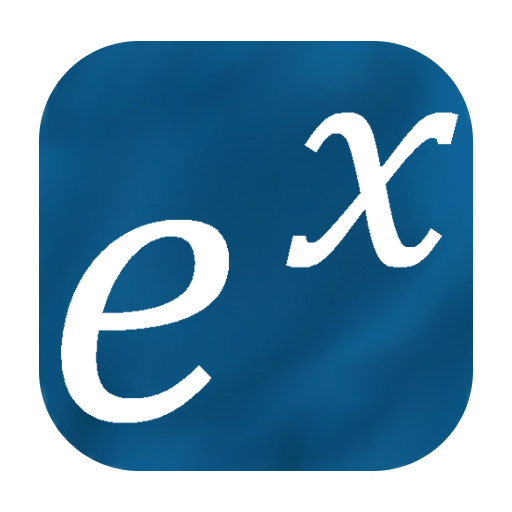Algebrator
العب على الكمبيوتر الشخصي مع BlueStacks - نظام أندرويد للألعاب ، موثوق به من قبل أكثر من 500 مليون لاعب.
تم تعديل الصفحة في: 23 يناير 2020
Play Algebrator on PC
Here are some of the things Algebrator will do for you:
Show step by step solution to any algebra problem you enter. You can modify the details of the math solution process you see, as well as the way in which a math problem is solved.
Solve a variety of math equations and inequalities (linear, non-linear, quadratic, rational, radical, absolute value and more), as well as systems of equations or inequalities.
Simplify algebra expressions including complex numbers and factor polynomials using a variety of methods.
Solve arithmetics and algebra problems including integers and decimal numbers, fractions, roots, powers, exponents, as well as evaluate numerical expressions.
Find the Greatest Common Factor (GCF) and the Least Common Measure (LCM) of multiple expressions.
Graph equations, inequalities, functions (including logarithmic, exponential and trigonometric) as well as conic sections (parabolas, circles, ellipses and hyperbolas).
Perform common operations on matrices and calculate determinants.
العب Algebrator على جهاز الكمبيوتر. من السهل البدء.
-
قم بتنزيل BlueStacks وتثبيته على جهاز الكمبيوتر الخاص بك
-
أكمل تسجيل الدخول إلى Google للوصول إلى متجر Play ، أو قم بذلك لاحقًا
-
ابحث عن Algebrator في شريط البحث أعلى الزاوية اليمنى
-
انقر لتثبيت Algebrator من نتائج البحث
-
أكمل تسجيل الدخول إلى Google (إذا تخطيت الخطوة 2) لتثبيت Algebrator
-
انقر على أيقونة Algebrator على الشاشة الرئيسية لبدء اللعب