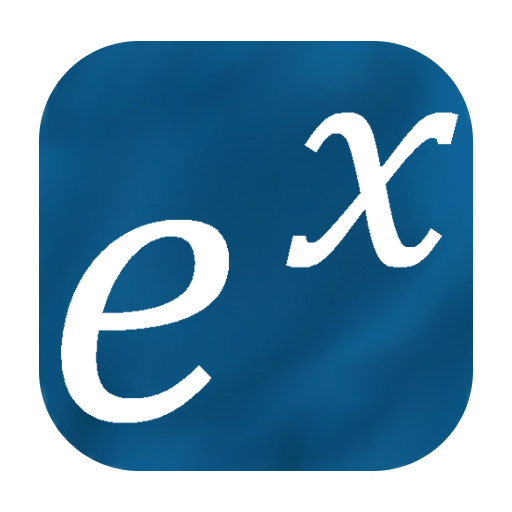Algebrator
เล่นบน PC ผ่าน BlueStacks - Android Gaming Platform ที่ได้รับความไว้วางใจจากเกมเมอร์ 500 ล้านคนทั่วโลก
Page Modified on: 23 มกราคม 2563
Play Algebrator on PC
Here are some of the things Algebrator will do for you:
Show step by step solution to any algebra problem you enter. You can modify the details of the math solution process you see, as well as the way in which a math problem is solved.
Solve a variety of math equations and inequalities (linear, non-linear, quadratic, rational, radical, absolute value and more), as well as systems of equations or inequalities.
Simplify algebra expressions including complex numbers and factor polynomials using a variety of methods.
Solve arithmetics and algebra problems including integers and decimal numbers, fractions, roots, powers, exponents, as well as evaluate numerical expressions.
Find the Greatest Common Factor (GCF) and the Least Common Measure (LCM) of multiple expressions.
Graph equations, inequalities, functions (including logarithmic, exponential and trigonometric) as well as conic sections (parabolas, circles, ellipses and hyperbolas).
Perform common operations on matrices and calculate determinants.
เล่น Algebrator บน PC ได้ง่ายกว่า
-
ดาวน์โหลดและติดตั้ง BlueStacks บน PC ของคุณ
-
ลงชื่อเข้าใช้แอคเคาท์ Google เพื่อเข้าสู่ Play Store หรือทำในภายหลัง
-
ค้นหา Algebrator ในช่องค้นหาด้านขวาบนของโปรแกรม
-
คลิกเพื่อติดตั้ง Algebrator จากผลการค้นหา
-
ลงชื่อเข้าใช้บัญชี Google Account (หากยังไม่ได้ทำในขั้นที่ 2) เพื่อติดตั้ง Algebrator
-
คลิกที่ไอคอน Algebrator ในหน้าจอเพื่อเริ่มเล่น