
このページには広告が含まれます
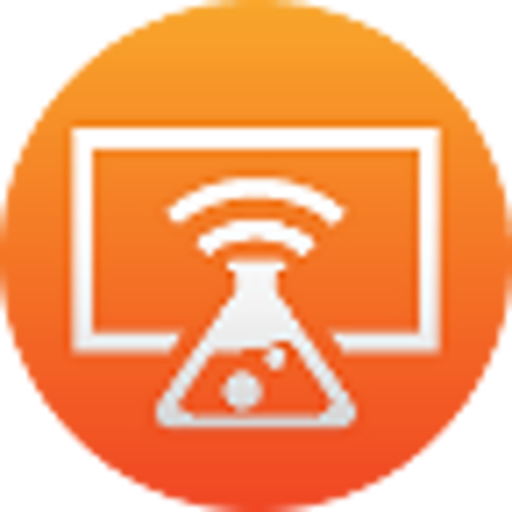
CastReceiver
ツール | softmedia
BlueStacksを使ってPCでプレイ - 5憶以上のユーザーが愛用している高機能Androidゲーミングプラットフォーム
Play CastReceiver on PC
CastReceiver is Google Screen Cast Receiver. It let you mirroring your android phone or your Chrome Tab to your any Android Device even It's not Chromecast Dongle or Android TV.
Use CastReceiver you can easily share your Phone/Chromebook screen to your friendly or make presentation in meeting.
Use built-in Google Cast on your Phone/ChromeBook to enable screen mirroring. CastReceiver will appears in the receiver list alongside any Chromecast™ devices that may also be nearby. Simply select CastReceiver from the Cast receiver list and your Android device screen will begin mirroring!
Features:
1, Supports both tab casting and desktop casting which is built into all Chromebooks and all desktop platforms with Google Chrome browser.
2, Works with all Google Cast enabled Android devices without needing to install anything on the device.
Notes:
1, Because of CastReceiver implement Cast Protocol in house and never access Google Cloud Server, CastReceiver only support Google Screen Cast. It don't support Cast Media Streaming like Youtube/Netflix as Chromecast.
2, Not all Android Phone support Google Screen Cast well. Here is a list which have optimized Screen Cast. (https://support.google.com/chromecast/answer/6293757).
Use CastReceiver you can easily share your Phone/Chromebook screen to your friendly or make presentation in meeting.
Use built-in Google Cast on your Phone/ChromeBook to enable screen mirroring. CastReceiver will appears in the receiver list alongside any Chromecast™ devices that may also be nearby. Simply select CastReceiver from the Cast receiver list and your Android device screen will begin mirroring!
Features:
1, Supports both tab casting and desktop casting which is built into all Chromebooks and all desktop platforms with Google Chrome browser.
2, Works with all Google Cast enabled Android devices without needing to install anything on the device.
Notes:
1, Because of CastReceiver implement Cast Protocol in house and never access Google Cloud Server, CastReceiver only support Google Screen Cast. It don't support Cast Media Streaming like Youtube/Netflix as Chromecast.
2, Not all Android Phone support Google Screen Cast well. Here is a list which have optimized Screen Cast. (https://support.google.com/chromecast/answer/6293757).
CastReceiverをPCでプレイ
-
BlueStacksをダウンロードしてPCにインストールします。
-
GoogleにサインインしてGoogle Play ストアにアクセスします。(こちらの操作は後で行っても問題ありません)
-
右上の検索バーにCastReceiverを入力して検索します。
-
クリックして検索結果からCastReceiverをインストールします。
-
Googleサインインを完了してCastReceiverをインストールします。※手順2を飛ばしていた場合
-
ホーム画面にてCastReceiverのアイコンをクリックしてアプリを起動します。



