
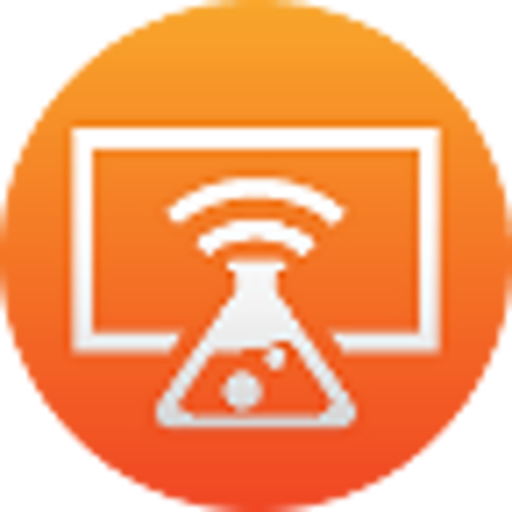
CastReceiver
Graj na PC z BlueStacks – Platforma gamingowa Android, która uzyskała zaufanie ponad 500 milionów graczy!
Strona zmodyfikowana w dniu: 1 stycznia 2020
Play CastReceiver on PC
Use CastReceiver you can easily share your Phone/Chromebook screen to your friendly or make presentation in meeting.
Use built-in Google Cast on your Phone/ChromeBook to enable screen mirroring. CastReceiver will appears in the receiver list alongside any Chromecast™ devices that may also be nearby. Simply select CastReceiver from the Cast receiver list and your Android device screen will begin mirroring!
Features:
1, Supports both tab casting and desktop casting which is built into all Chromebooks and all desktop platforms with Google Chrome browser.
2, Works with all Google Cast enabled Android devices without needing to install anything on the device.
Notes:
1, Because of CastReceiver implement Cast Protocol in house and never access Google Cloud Server, CastReceiver only support Google Screen Cast. It don't support Cast Media Streaming like Youtube/Netflix as Chromecast.
2, Not all Android Phone support Google Screen Cast well. Here is a list which have optimized Screen Cast. (https://support.google.com/chromecast/answer/6293757).
Zagraj w CastReceiver na PC. To takie proste.
-
Pobierz i zainstaluj BlueStacks na PC
-
Zakończ pomyślnie ustawienie Google, aby otrzymać dostęp do sklepu Play, albo zrób to później.
-
Wyszukaj CastReceiver w pasku wyszukiwania w prawym górnym rogu.
-
Kliknij, aby zainstalować CastReceiver z wyników wyszukiwania
-
Ukończ pomyślnie rejestrację Google (jeśli krok 2 został pominięty) aby zainstalować CastReceiver
-
Klinij w ikonę CastReceiver na ekranie startowym, aby zacząć grę



