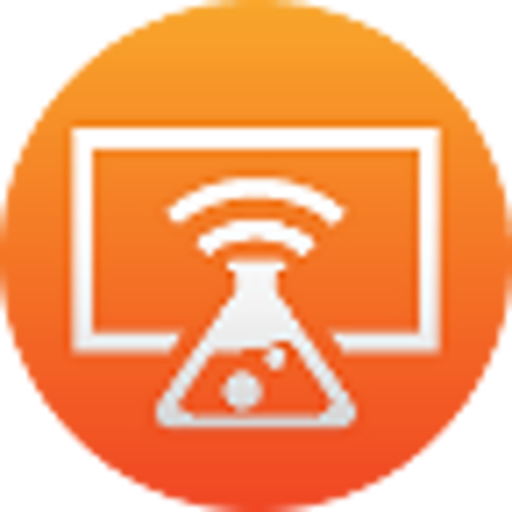このページには広告が含まれます

AirReceiverLite
Video Players & Editors | softmedia
BlueStacksを使ってPCでプレイ - 5憶以上のユーザーが愛用している高機能Androidゲーミングプラットフォーム
Play AirReceiverLite on PC
AirReceiverLite is a lightweight AirPlay and DMR receiver. It will appear in AirPlay applications (such as itunes) and DMC application(such as WMP12) as a device you can play music/video/photo to. It works in the background, streaming media to your Android device, It's special suitable for Android TV/Box.
It's trial version, If you find it's usefully, please try the licensed version. which has better performance and capability.
Features:
- full support with IOS16 now.
- stream audio/video/photo from AirPlay clients (itunes, iOS, ...)
- stream audio/video/photo from DLNA clients(WMP12, AirShare,...)
It's trial version, If you find it's usefully, please try the licensed version. which has better performance and capability.
Features:
- full support with IOS16 now.
- stream audio/video/photo from AirPlay clients (itunes, iOS, ...)
- stream audio/video/photo from DLNA clients(WMP12, AirShare,...)
AirReceiverLiteをPCでプレイ
-
BlueStacksをダウンロードしてPCにインストールします。
-
GoogleにサインインしてGoogle Play ストアにアクセスします。(こちらの操作は後で行っても問題ありません)
-
右上の検索バーにAirReceiverLiteを入力して検索します。
-
クリックして検索結果からAirReceiverLiteをインストールします。
-
Googleサインインを完了してAirReceiverLiteをインストールします。※手順2を飛ばしていた場合
-
ホーム画面にてAirReceiverLiteのアイコンをクリックしてアプリを起動します。