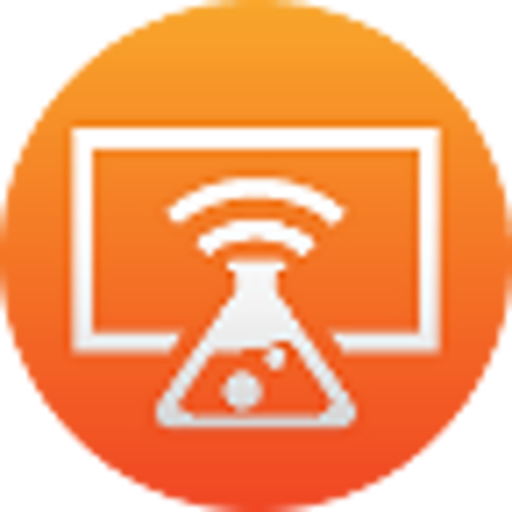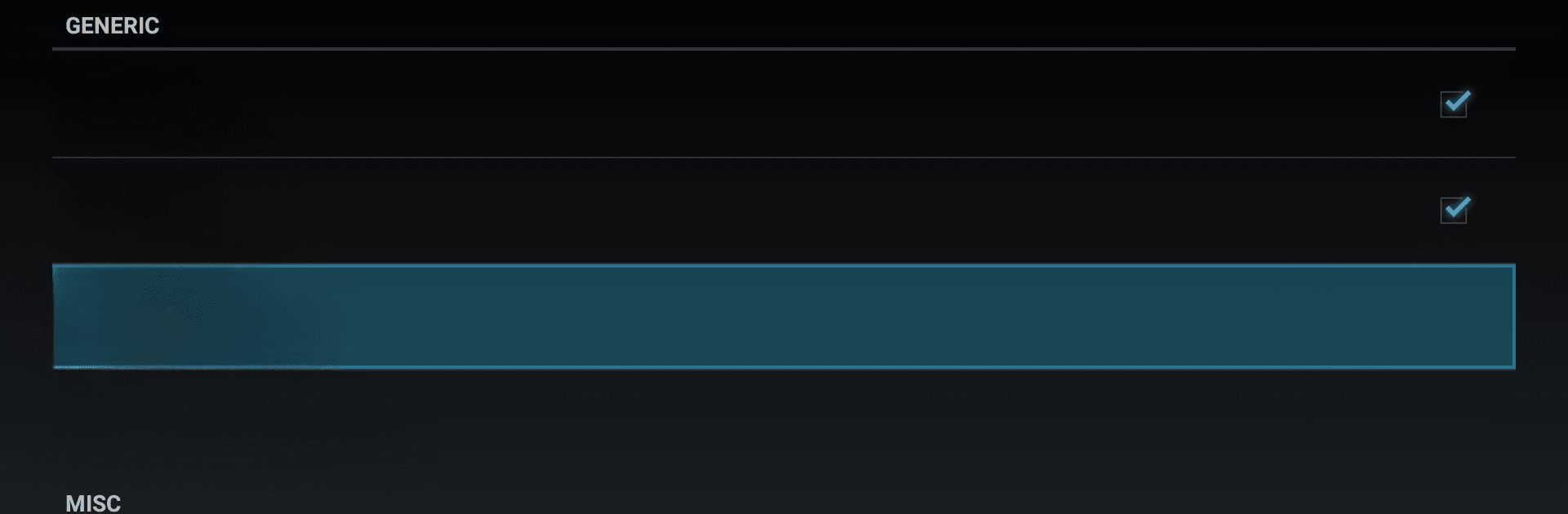

AirReceiver AirPlay Cast DLNA
5억명 이상의 게이머가 신뢰하는 안드로이드 게임 플랫폼 BlueStacks으로 PC에서 플레이하세요.
Run AirReceiver AirPlay Cast DLNA on PC or Mac
Multitask effortlessly on your PC or Mac as you try out AirReceiver AirPlay Cast DLNA, a Video Players & Editors app by softmedia on BlueStacks.
About the App
AirReceiver AirPlay Cast DLNA by softmedia transforms your Android device into a versatile multimedia hub. Imagine seamlessly streaming your screen, photos, music, and videos from your phone or laptop straight to your TV. Specially designed for Android TV/Box, it runs in the background, making media streaming a breeze.
App Features
YouTube Support:
Stream YouTube videos directly and enjoy them on a bigger screen.
Audio Sync:
Keep your tunes in perfect harmony with other AirExpress devices.
AirMirror:
Enjoy top-notch third-party AirPlay application performance with exceptional mirroring.
iOS16 Compatibility:
Enjoy full support for the latest iOS updates.
Slideshow Feature:
Transform your photos into a captivating presentation.
AirParrot Compatibility:
Mirror your PC screen effortlessly with AirParrot on your Android tablet.
DLNA Support:
Stream audio, video, and photos from DLNA clients seamlessly.
Background Service:
It quietly works as a background service, making setup effortless.
A heads-up, you might want to check BlueStacks for a different experience.
BlueStacks gives you the much-needed freedom to experience your favorite apps on a bigger screen. Get it now.
PC에서 AirReceiver AirPlay Cast DLNA 플레이해보세요.
-
BlueStacks 다운로드하고 설치
-
Google Play 스토어에 로그인 하기(나중에 진행가능)
-
오른쪽 상단 코너에 AirReceiver AirPlay Cast DLNA 검색
-
검색 결과 중 AirReceiver AirPlay Cast DLNA 선택하여 설치
-
구글 로그인 진행(만약 2단계를 지나갔을 경우) 후 AirReceiver AirPlay Cast DLNA 설치
-
메인 홈화면에서 AirReceiver AirPlay Cast DLNA 선택하여 실행